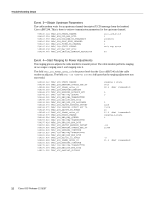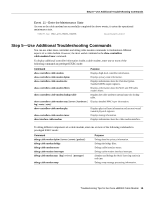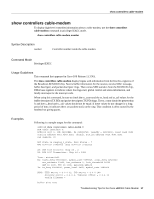Cisco UBR904 Troubleshooting Guide - Page 13
Event, Establish IP Connectivity, Establish the Time of Day, Establish Security
 |
View all Cisco UBR904 manuals
Add to My Manuals
Save this manual to your list of manuals |
Page 13 highlights
Step 4-Interpret the MAC Log File and Take Action Event 5-Establish IP Connectivity After ranging is complete, the cable interface on the cable modem is UP. Now the cable modem accesses a remote DHCP server to get an IP address. The DHCP request also includes the name of a file that contains additional configuration parameters, the TFTP server's address and the Time of Day (TOD) server's address. The field CMAC_LOG_DHCP_ASSIGNED_IP_ADDRESS indicates the IP address assigned from the DHCP server to the cable modem interface. The field CMAC_LOG_DHCP_TFTP_SERVER_ADDRESS marks the TFTP server's address. The field CMAC_LOG_DHCP_TOD_SERVER_ADDRESS indicates the time of day server's address. The field CMAC_LOG_DHCP_CONFIG_FILE_NAME shows the filename containing the transmission parameters. The field CMAC_LOG_DHCP_COMPLETE shows that the IP connectivity was successful. 508175.968 CMAC_LOG_STATE_CHANGE 508176.982 CMAC_LOG_DHCP_ASSIGNED_IP_ADDRESS 508176.984 CMAC_LOG_DHCP_TFTP_SERVER_ADDRESS 508176.986 CMAC_LOG_DHCP_TOD_SERVER_ADDRESS 508176.988 CMAC_LOG_DHCP_SET_GATEWAY_ADDRESS 508176.988 CMAC_LOG_DHCP_TZ_OFFSET 508176.990 CMAC_LOG_DHCP_CONFIG_FILE_NAME 508176.992 CMAC_LOG_DHCP_ERROR_ACQUIRING_SEC_SVR_ADDR 508176.996 CMAC_LOG_DHCP_COMPLETE dhcp_state 188.188.1.62 4.0.0.1 4.0.0.32 360 platinum.cm Event 6-Establish the Time of Day The Cisco uBR904 cable modem accesses the Time of Day server for the current date and time, which is used to create time stamps for logged events. The field CMAC_LOG_TOD_COMPLETE indicates a successful time of day sequence. 508177.120 CMAC_LOG_STATE_CHANGE 508177.126 CMAC_LOG_TOD_REQUEST_SENT 508177.154 CMAC_LOG_TOD_REPLY_RECEIVED 508177.158 CMAC_LOG_TOD_COMPLETE establish_tod_state 3107617539 Event 7-Establish Security The cable modem establishes a security association. The security_association_state is normally bypassed since "full security" as defined by the MCNS DOCSIS is not supported. Note "Full security" was a request made by MSOs for a very strong authorization and authentication check by the CMTS. This request has not been granted by cable modem manufacturers. The Cisco uBR904 fully supports baseline privacy, which protects user's data from being "sniffed" on the cable network. 508177.160 CMAC_LOG_STATE_CHANGE 508177.162 CMAC_LOG_SECURITY_BYPASSED security_association_state Troubleshooting Tips for the Cisco uBR904 Cable Modem 13