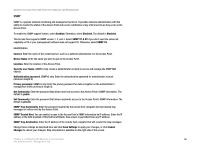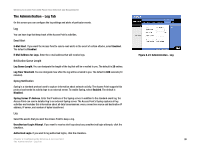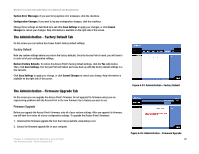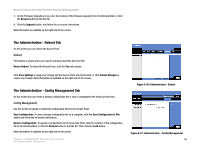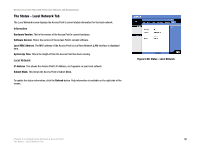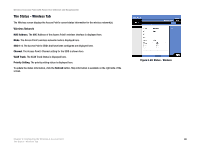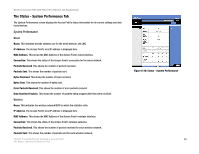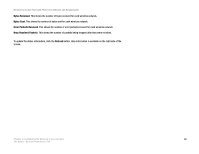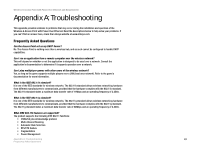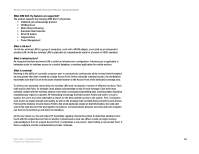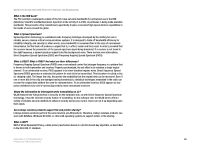Cisco WAP200E User Guide - Page 46
The Status - Wireless Tab
 |
UPC - 745883578597
View all Cisco WAP200E manuals
Add to My Manuals
Save this manual to your list of manuals |
Page 46 highlights
Wireless-G Access Point with Power Over Ethernet and Rangebooster The Status - Wireless Tab The Wireless screen displays the Access Point's current status information for the wireless network(s). Wireless Network MAC Address. The MAC Address of the Access Point's wireless interface is displayed here. Mode. The Access Point's wireless network mode is displayed here. SSID 1-4. The Access Point's SSIDs that have been configured are displayed here. Channel. The Access Point's Channel setting for the SSID is shown here. VLAN Trunk. The VLAN Trunk Status is displayed here. Priority Setting. The priority setting status is displayed here. To update the status information, click the Refresh button. Help information is available on the right side of the screen. Figure 6-29: Status - Wireless Chapter 6: Configuring the Wireless-G Access Point 40 The Status - Wireless Tab