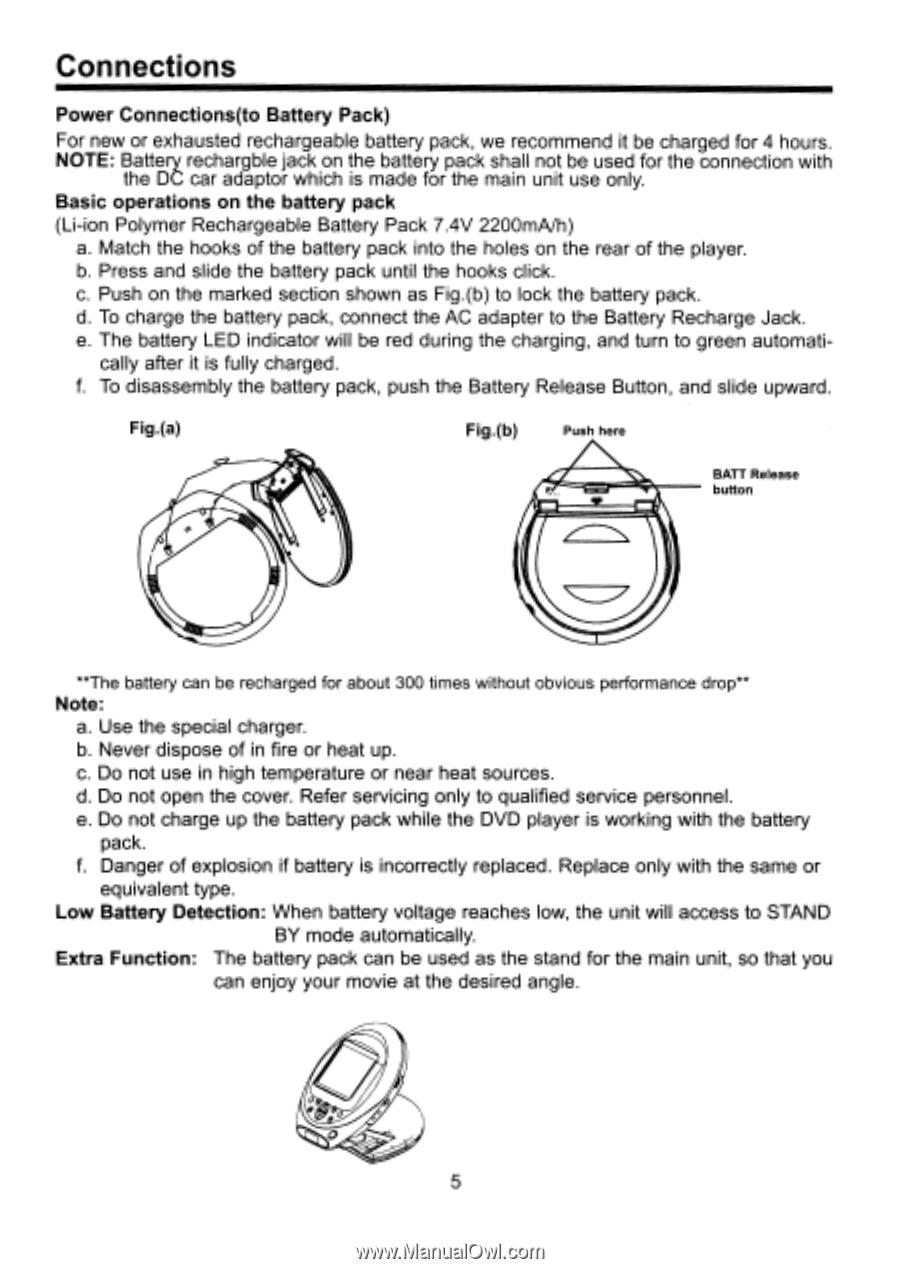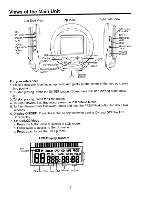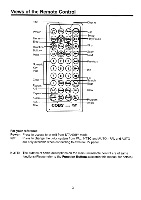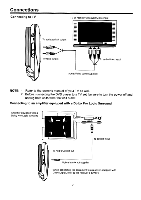Coby TF-DVD500 Instruction Manual - Page 10
Connections
 |
UPC - 716829965009
View all Coby TF-DVD500 manuals
Add to My Manuals
Save this manual to your list of manuals |
Page 10 highlights
Connections Power Connections(to Battery Pack) For new or exhausted rechargeable battery pack, we recommend it be charged for 4 hours. NOTE: Battery rechargble jack on the battery pack shall not be used for the connection with the DC car adaptor which is made for the main unit use only. Basic operations on the battery pack (Li-ion Polymer Rechargeable Battery Pack 7.4V 2200mA/h) a. Match the hooks of the battery pack into the holes on the rear of the player. b. Press and slide the battery pack until the hooks click. c. Push on the marked section shown as Fig.(b) to lock the battery pack. d. To charge the battery pack, connect the AC adapter to the Battery Recharge Jack. e. The battery LED indicator will be red during the charging, and turn to green automati- cally after it is fully charged. f. To disassembly the battery pack, push the Battery Release Button, and slide upward. Fig.(a) Fig.(b) Push here BATT Release button **The battery can be recharged for about 300 times without obvious performance drop"* Note: a. Use the special charger. b. Never dispose of in fire or heat up. c. Do not use in high temperature or near heat sources. d. Do not open the cover. Refer servicing only to qualified service personnel. e. Do not charge up the battery pack while the DVD player is working with the battery pack. f. Danger of explosion if battery is incorrectly replaced. Replace only with the same or equivalent type. Low Battery Detection: When battery voltage reaches low, the unit will access to STAND BY mode automatically. Extra Function: The battery pack can be used as the stand for the main unit, so that you can enjoy your movie at the desired angle. a 0 5