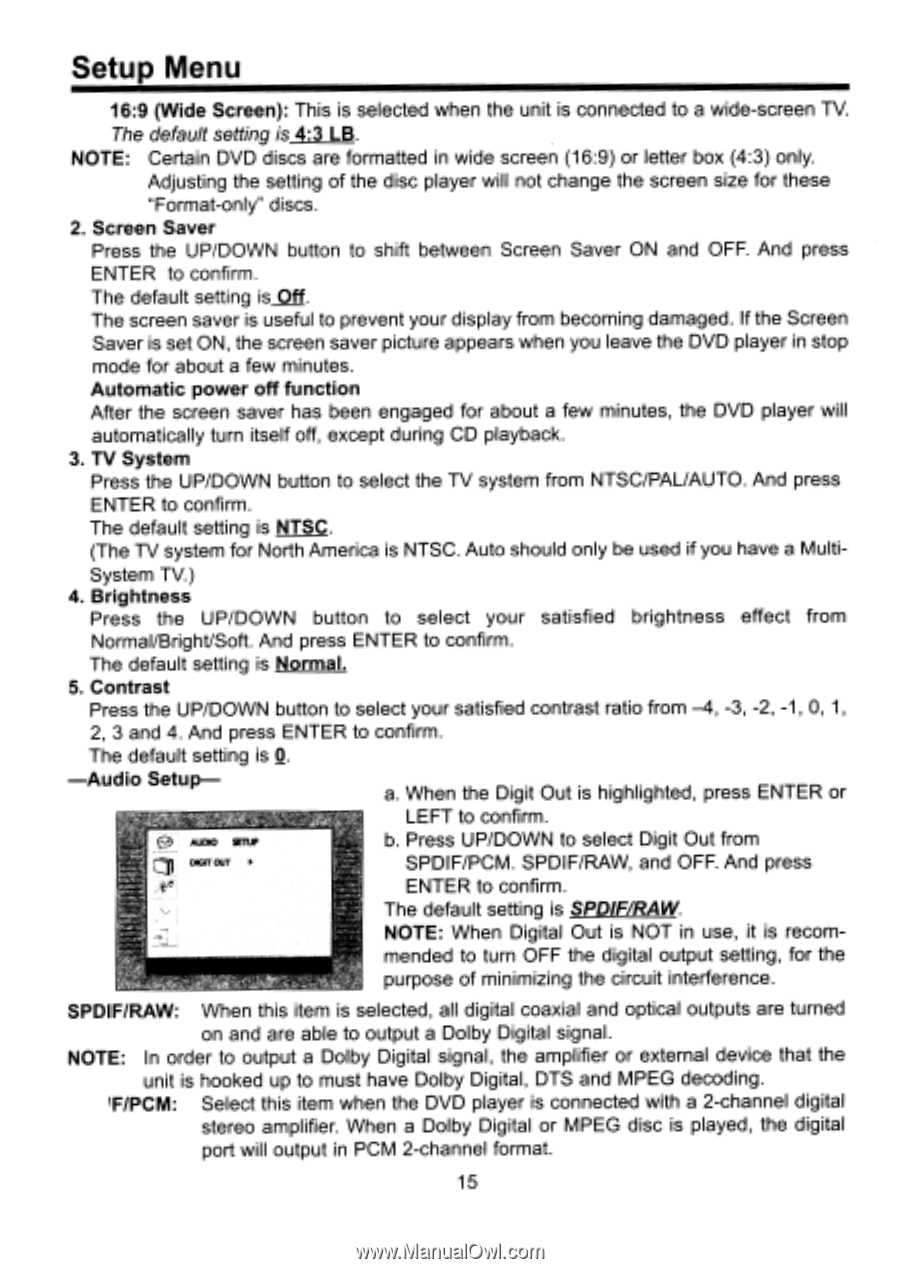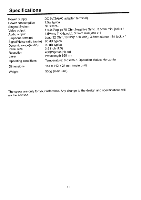Coby TF-DVD500 Instruction Manual - Page 20
Ntsc/pal/auto.
 |
UPC - 716829965009
View all Coby TF-DVD500 manuals
Add to My Manuals
Save this manual to your list of manuals |
Page 20 highlights
Setup Menu 16:9 (Wide Screen): This is selected when the unit is connected to a wide-screen TV. The default setting is 4:3 LB. NOTE: Certain DVD discs are formatted in wide screen (16:9) or letter box (4:3) only. Adjusting the setting of the disc player will not change the screen size for these "Format-only" discs. 2. Screen Saver Press the UP/DOWN button to shift between Screen Saver ON and OFF. And press ENTER to confirm. The default setting is Off. The screen saver is useful to prevent your display from becoming damaged. If the Screen Saver is set ON, the screen saver picture appears when you leave the DVD player in stop mode for about a few minutes. Automatic power off function After the screen saver has been engaged for about a few minutes, the DVD player will automatically turn itself off, except during CD playback. 3. TV System Press the UP/DOWN button to select the TV system from NTSC/PAL/AUTO. And press ENTER to confirm. The default setting is NTSC. (The TV system for North America is NTSC. Auto should only be used if you have a Multi- System TV.) 4. Brightness Press the UP/DOWN button to select your satisfied brightness effect from Normal/Bright/Soft. And press ENTER to confirm. The default setting is Normal. 5. Contrast Press the UP/DOWN button to select your satisfied contrast ratio from -4, -3, -2, -1, 0, 1, 2, 3 and 4. And press ENTER to confirm. The default setting is 0. -Audio Setup- a. When the Digit Out is highlighted, press ENTER or LEFT to confirm. , ,C40 SETUP b. Press UP/DOWN to select Digit Out from DIOT OUT SPDIF/PCM. SPDIF/RAW, and OFF. And press ENTER to confirm. The default setting is SPDIF/RAW. NOTE: When Digital Out is NOT in use, it is recom- mended to turn OFF the digital output setting, for the purpose of minimizing the circuit interference. SPDIF/RAW: When this item is selected, all digital coaxial and optical outputs are turned on and are able to output a Dolby Digital signal. NOTE: In order to output a Dolby Digital signal, the amplifier or external device that the unit is hooked up to must have Dolby Digital, DTS and MPEG decoding. IF/PCM: Select this item when the DVD player is connected with a 2-channel digital stereo amplifier. When a Dolby Digital or MPEG disc is played, the digital port will output in PCM 2-channel format. 15