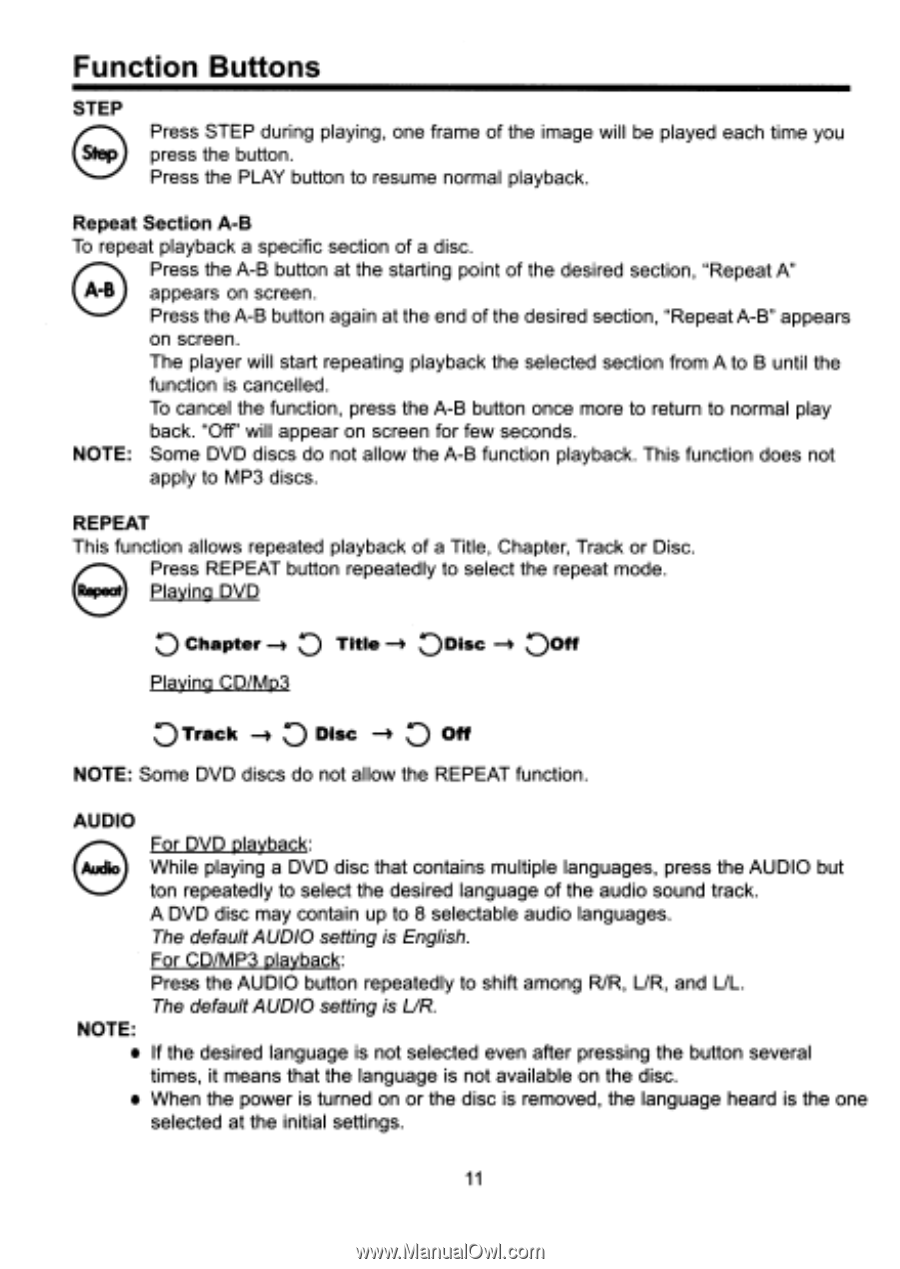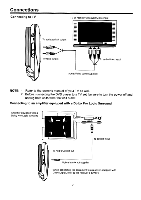Coby TF-DVD500 Instruction Manual - Page 16
Coby TF-DVD500 - DVD Player - 3.5 Manual
 |
UPC - 716829965009
View all Coby TF-DVD500 manuals
Add to My Manuals
Save this manual to your list of manuals |
Page 16 highlights
Function Buttons STEP Press STEP during playing, one frame of the image will be played each time you press the button. Press the PLAY button to resume normal playback. Repeat Section A-B To repeat playback a specific section of a disc. Press the A-B button at the starting point of the desired section, "Repeat A" appears on screen. Press the A-B button again at the end of the desired section, "Repeat A-B" appears on screen. The player will start repeating playback the selected section from A to B until the function is cancelled. To cancel the function, press the A-B button once more to return to normal play back. "Off' will appear on screen for few seconds. NOTE: Some DVD discs do not allow the A-B function playback. This function does not apply to MP3 discs. REPEAT This function allows repeated playback of a Title, Chapter, Track or Disc. Press REPEAT button repeatedly to select the repeat mode. Playing DVD O Chapter -4 O Title -4 ODisc -4 00fir Playing CD/Mp3 O Track -+ O Disc -4 O Off NOTE: Some DVD discs do not allow the REPEAT function. AUDIO For DVD playback: While playing a DVD disc that contains multiple languages, press the AUDIO but ton repeatedly to select the desired language of the audio sound track. A DVD disc may contain up to 8 selectable audio languages. The default AUDIO setting is English. For CD/MP3 playback: Press the AUDIO button repeatedly to shift among R/R, L/R, and L/L. The default AUDIO setting is UR. NOTE: • If the desired language is not selected even after pressing the button several times, it means that the language is not available on the disc. • When the power is turned on or the disc is removed, the language heard is the one selected at the initial settings. 11