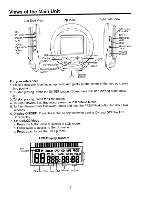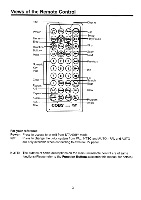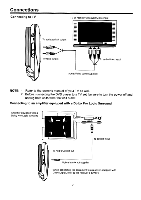Coby TF-DVD500 Instruction Manual - Page 8
Views, Remote, Control
 |
UPC - 716829965009
View all Coby TF-DVD500 manuals
Add to My Manuals
Save this manual to your list of manuals |
Page 8 highlights
Views of the Remote Control Title Power Menu Enter Direction Buttons Mute Numeric Key Pad Clear Repeat A-B Repeat Audio --e SubTitle Clee)oEt9o Display N/P Setup -Play/Pause Stop Zoom Next O @@ C-.) -Previous @IOC) F.F O 00 F.B OS earch Step -Step Slow COBY Program Angle For your reference: Power: Press to access to or exit from STANDBY mode. N/P: Press to change the color system from PAL, NTSC and AUTO. (PAL and AUTO are only available when connecting to external TV panel.) NOTE: The buttons of same descriptions on the main unit/remote control are of same functions.(Please refer to the Function Buttons section in this manual for details). 3
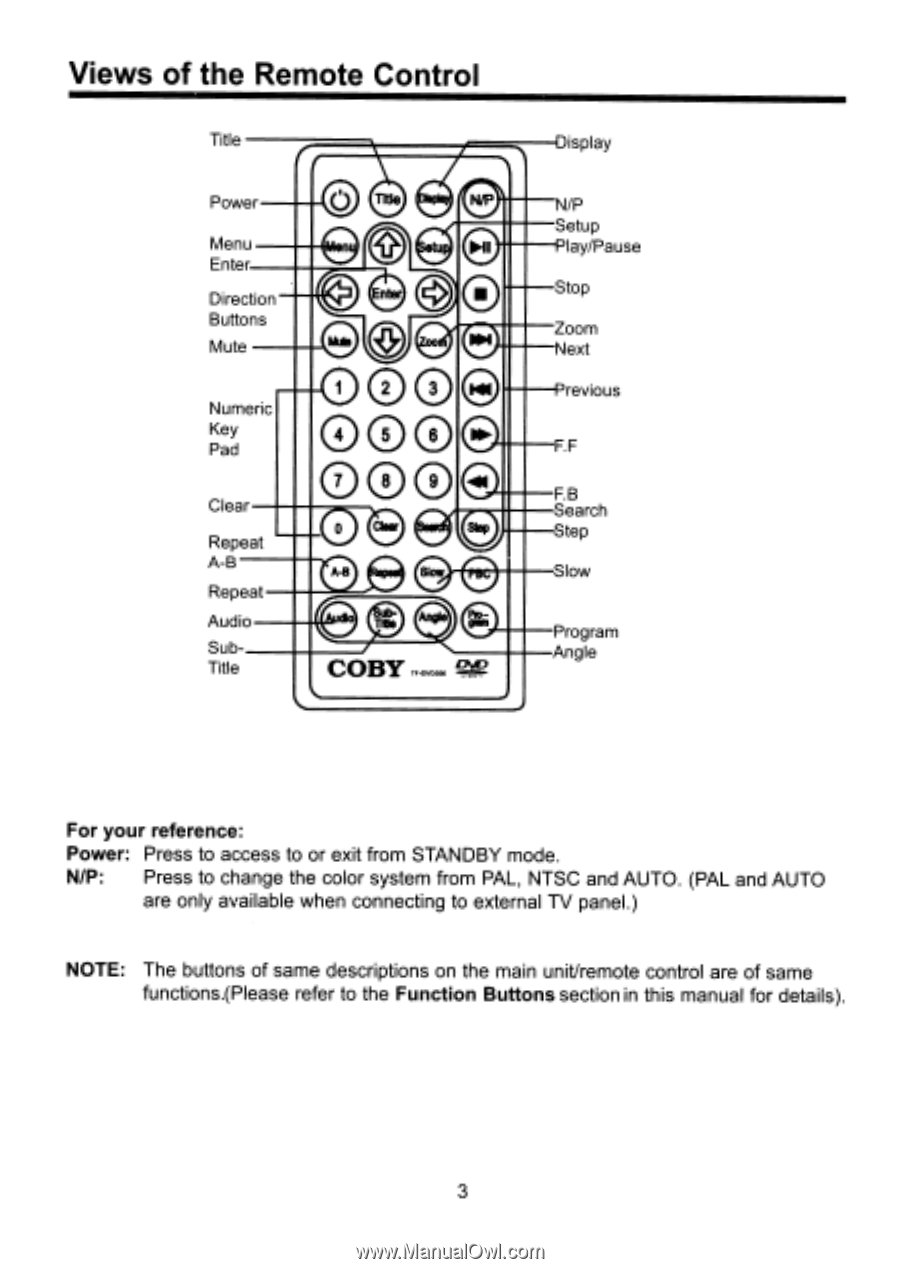
Views
of
the
Remote
Control
Title
Power
Menu
Enter
Cle)E
9
Display
N/P
eoto
Setup
-
Play/Pause
Direction
Buttons
Mute
Numeric
Key
Pad
Clear
Repeat
A
-B
Repeat
Audio
--e
Sub
-
Title
O
@@
@
IOC)
O
00
O
S
COBY
Stop
Zoom
Next
C
-
.)
-Previous
Step
F.F
F.B
earch
-Step
Slow
Program
Angle
For
your
reference:
Power:
Press
to
access
to
or
exit
from
STANDBY
mode.
N/P:
Press
to
change
the
color
system
from
PAL,
NTSC
and
AUTO.
(PAL
and
AUTO
are
only
available
when
connecting
to
external
TV
panel.)
NOTE:
The
buttons
of
same descriptions
on
the
main
unit/remote
control
are
of
same
functions.(Please
refer
to
the
Function
Buttons
section
in
this
manual
for
details).
3