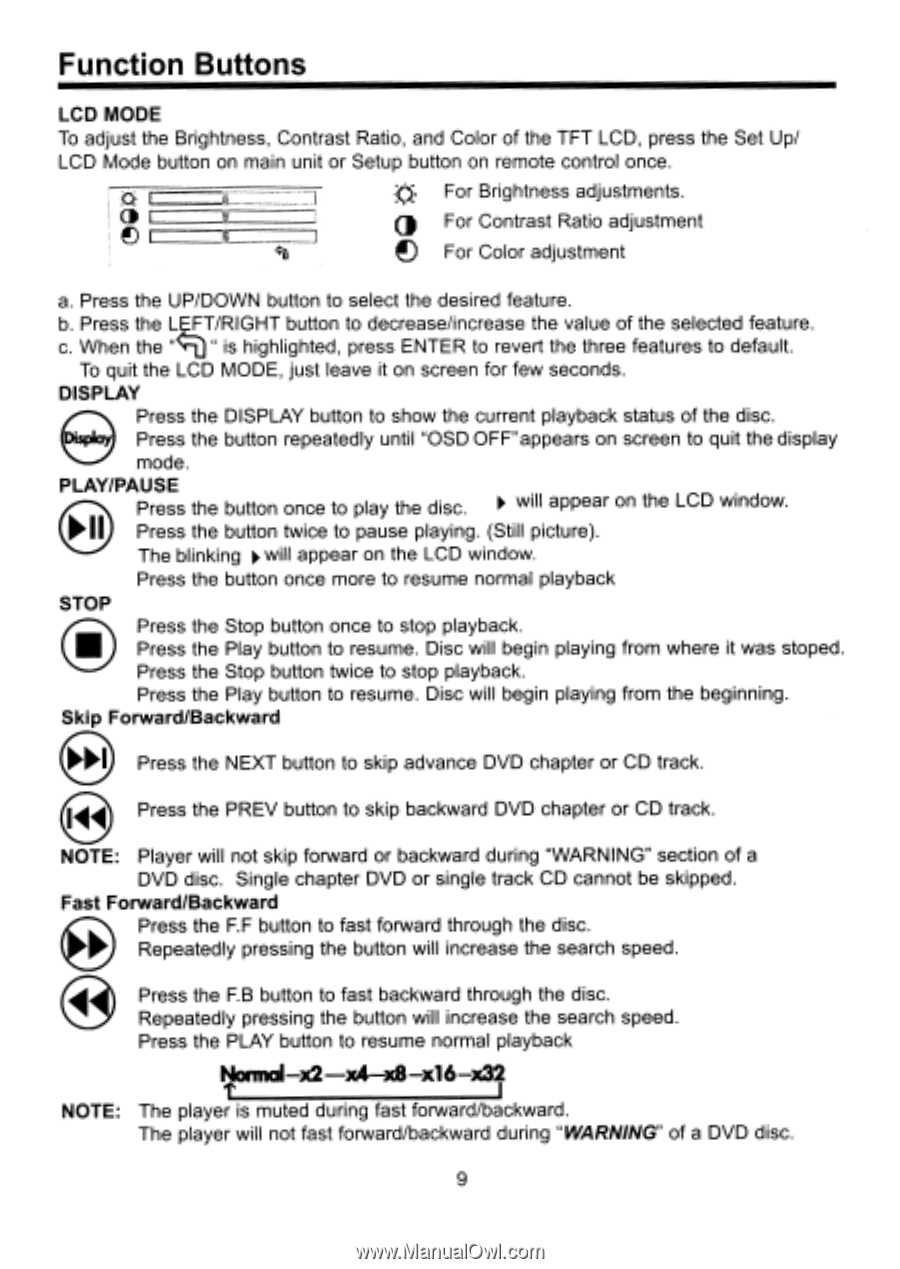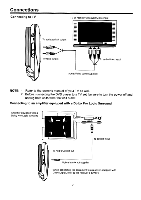Coby TF-DVD500 Instruction Manual - Page 14
Normal
 |
UPC - 716829965009
View all Coby TF-DVD500 manuals
Add to My Manuals
Save this manual to your list of manuals |
Page 14 highlights
Function Buttons LCD MODE To adjust the Brightness, Contrast Ratio, and Color of the TFT LCD, press the Set Up/ LCD Mode button on main unit or Setup button on remote control once. O: For Brightness adjustments. 0 (!) I 3 For Contrast Ratio adjustment Q For Color adjustment a. Press the UP/DOWN button to select the desired feature. b. Press the LIFT/RIGHT button to decrease/increase the value of the selected feature. c. When the " )" is highlighted, press ENTER to revert the three features to default. To quit the LCD MODE, just leave it on screen for few seconds. DISPLAY 0 Press the DISPLAY button to show the current playback status of the disc. Press the button repeatedly until "OSD OFF"appears on screen to quit the display mode. acoPLAY/PAUSE Press the button once to play the disc. will appear on the LCD window. Press the button twice to pause playing. (Still picture). The blinking ► will appear on the LCD window. Press the button once more to resume normal playback STOP O Press the Stop button once to stop playback. Press the Play button to resume. Disc will begin playing from where it was stoped. Press the Stop button twice to stop playback. Press the Play button to resume. Disc will begin playing from the beginning. Skip Forward/Backward Press the NEXT button to skip advance DVD chapter or CD track. Press the PREV button to skip backward DVD chapter or CD track. NOTE: Player will not skip forward or backward during "WARNING" section of a DVD disc. Single chapter DVD or single track CD cannot be skipped. Fast Forward/Backward Press the F.F button to fast forward through the disc. Repeatedly pressing the button will increase the search speed. Press the F.B button to fast backward through the disc. Repeatedly pressing the button will increase the search speed. Press the PLAY button to resume normal playback Normalx2 -x4x8 -x16--x32 NOTE: The player is muted during fast forward/backward. The player will not fast forward/backward during "WARNING" of a DVD disc. 9