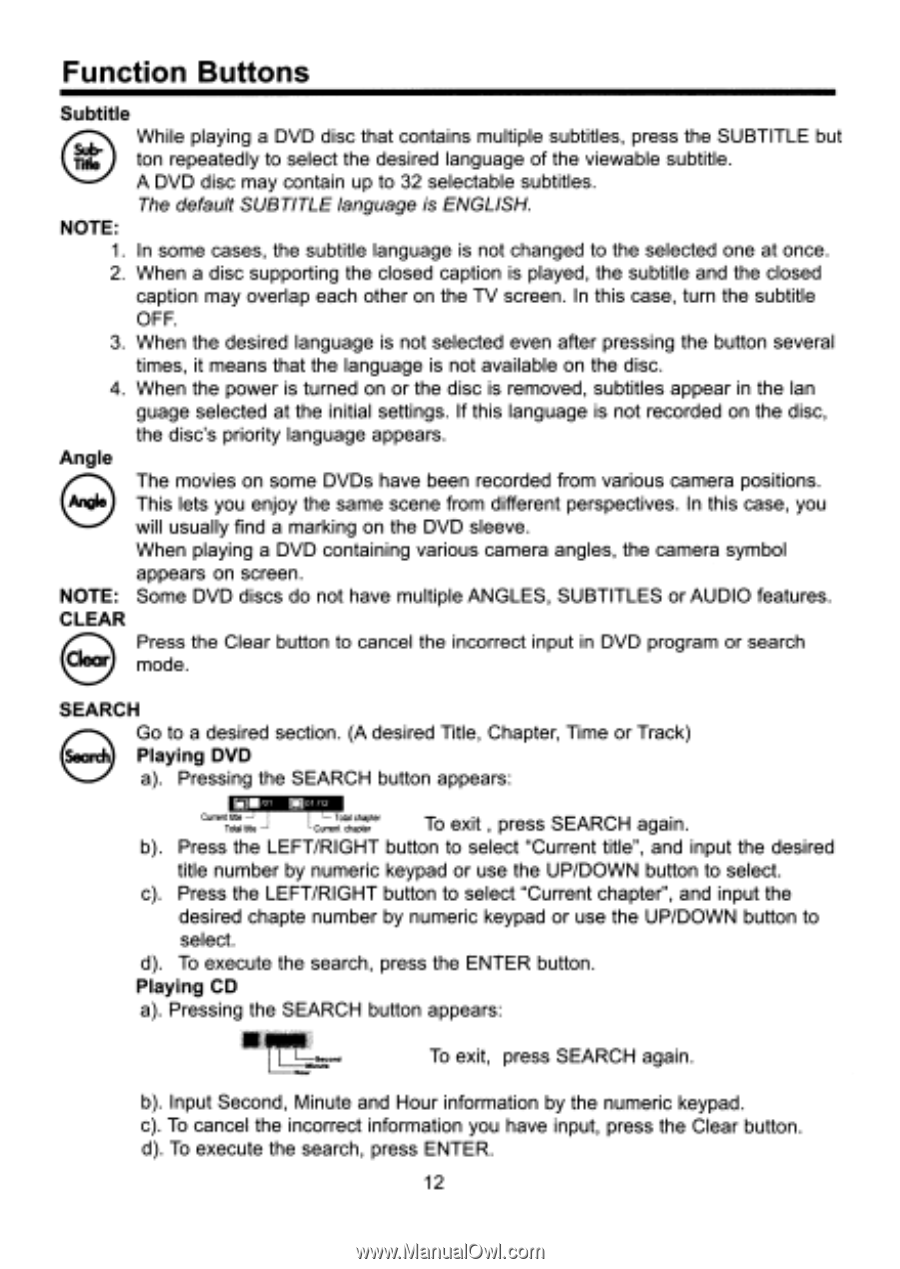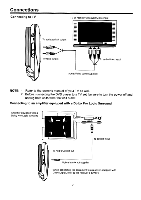Coby TF-DVD500 Instruction Manual - Page 17
Current, Total, oraTter, Current,
 |
UPC - 716829965009
View all Coby TF-DVD500 manuals
Add to My Manuals
Save this manual to your list of manuals |
Page 17 highlights
Function Buttons Subtitle While playing a DVD disc that contains multiple subtitles, press the SUBTITLE but ton repeatedly to select the desired language of the viewable subtitle. 0 A DVD disc may contain up to 32 selectable subtitles. The default SUBTITLE language is ENGLISH. NOTE: 1. In some cases, the subtitle language is not changed to the selected one at once. 2. When a disc supporting the closed caption is played, the subtitle and the closed caption may overlap each other on the TV screen. In this case, turn the subtitle OFF. 3. When the desired language is not selected even after pressing the button several times, it means that the language is not available on the disc. 4. When the power is turned on or the disc is removed, subtitles appear in the Ian guage selected at the initial settings. If this language is not recorded on the disc, the disc's priority language appears. Angle The movies on some DVDs have been recorded from various camera positions. This lets you enjoy the same scene from different perspectives. In this case, you will usually find a marking on the DVD sleeve. When playing a DVD containing various camera angles, the camera symbol appears on screen. NOTE: Some DVD discs do not have multiple ANGLES, SUBTITLES or AUDIO features. CLEAR Press the Clear button to cancel the incorrect input in DVD program or search mode. SEARCH Go to a desired section. (A desired Title, Chapter, Time or Track) Playing DVD a). Pressing the SEARCH button appears: No,/1z Current tale Total tale - Total oraTter -Current chapter To exit , press SEARCH again. b). Press the LEFT/RIGHT button to select "Current title", and input the desired title number by numeric keypad or use the UP/DOWN button to select. c). Press the LEFT/RIGHT button to select "Current chapter", and input the desired chapte number by numeric keypad or use the UP/DOWN button to select. d). To execute the search, press the ENTER button. Playing CD a). Pressing the SEARCH button appears: NM Hour To exit, press SEARCH again. b). Input Second, Minute and Hour information by the numeric keypad. c). To cancel the incorrect information you have input, press the Clear button. d). To execute the search, press ENTER. 12