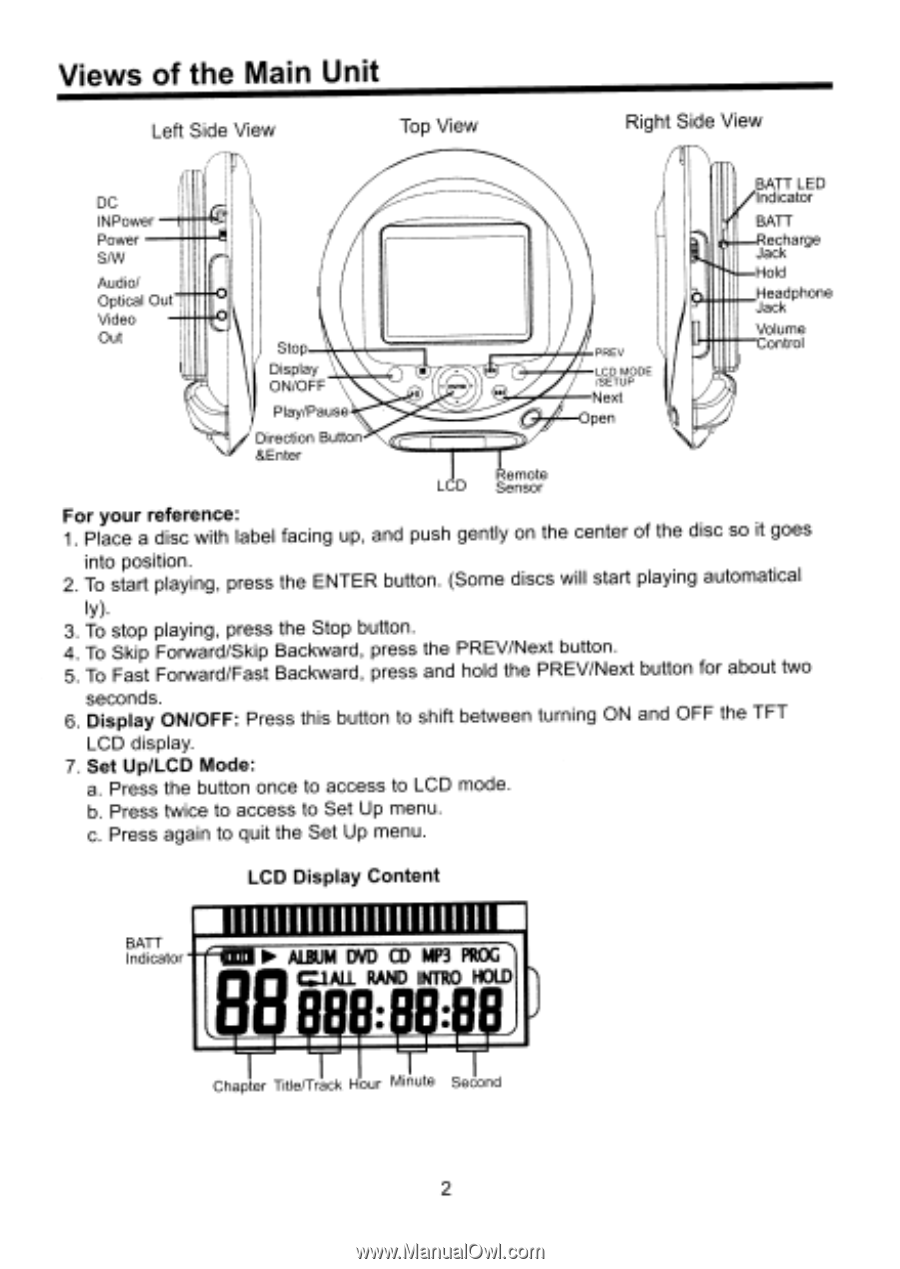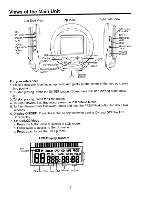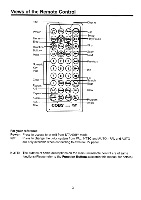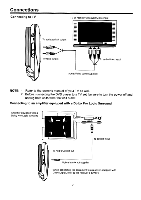Coby TF-DVD500 Instruction Manual - Page 7
Views
 |
UPC - 716829965009
View all Coby TF-DVD500 manuals
Add to My Manuals
Save this manual to your list of manuals |
Page 7 highlights
Views of the Main Unit Left Side View Top View Right Side View DC INPower Power S/W Audio/ Optical Out Video Out I r ) Stop Display ON/OFF Play/Pause Direction Button &Enter INN .1 PREY LCD MODE /SETUP Next Open BATT LED Indicator BATT Recharge Jack Hold Headphone Jack Volume Control Remote LCD Sensor For your reference: 1. Place a disc with label facing up, and push gently on the center of the disc so it goes into position. 2. To start playing, press the ENTER button. (Some discs will start playing automatical ly). 3. To stop playing, press the Stop button. 4. To Skip Forward/Skip Backward, press the PREV/Next button. 5. To Fast Forward/Fast Backward, press and hold the PREV/Next button for about two seconds. 6. Display ON/OFF: Press this button to shift between turning ON and OFF the TFT LCD display. 7. Set Up/LCD Mode: a. Press the button once to access to LCD mode. b. Press twice to access to Set Up menu. c. Press again to quit the Set Up menu. LCD Display Content III11111 II11111III IIIIII'III BATT Indicator AM, I Si • 111 ■ I ■ I moogmam immionNom Chapter Title/Track Hour Minute Second 2