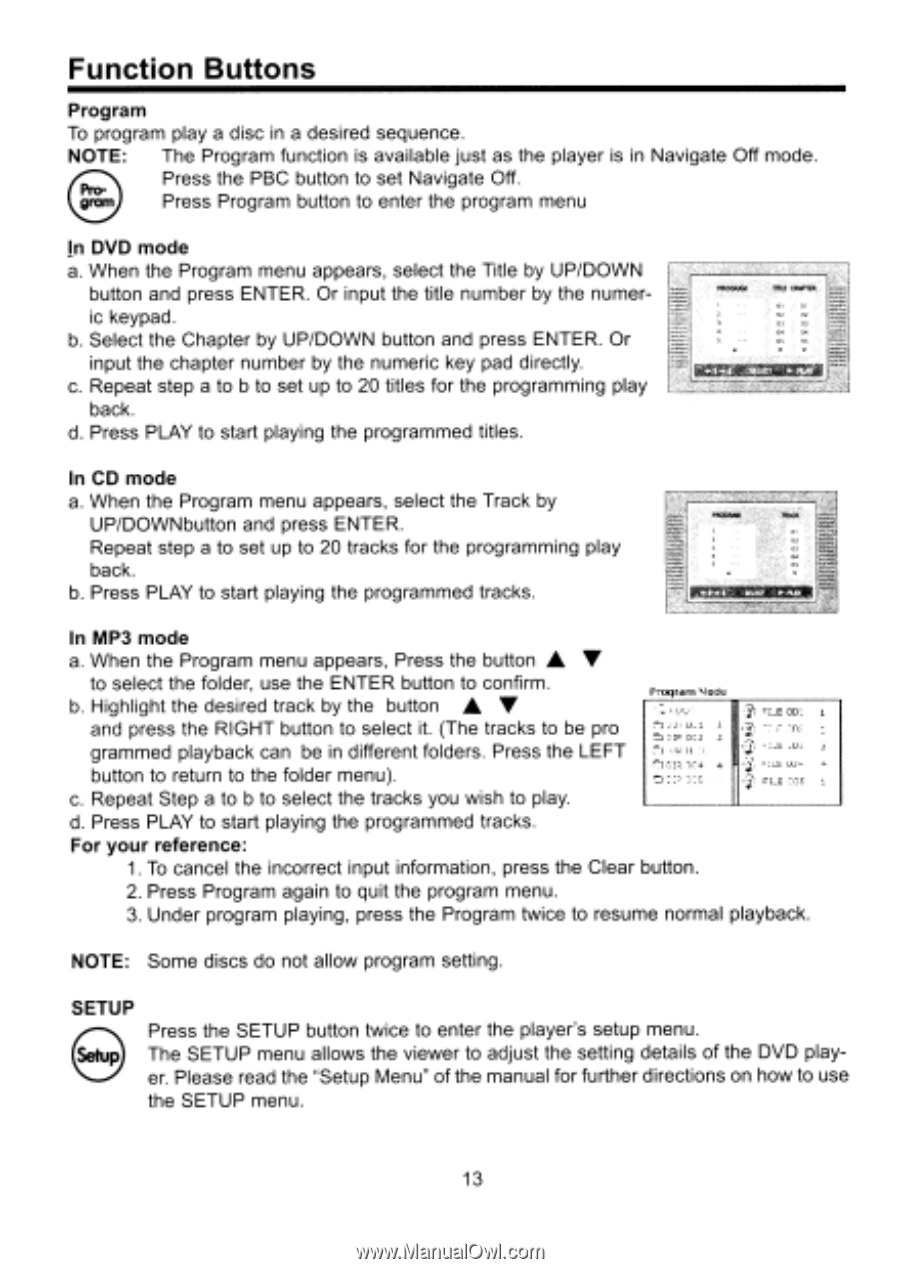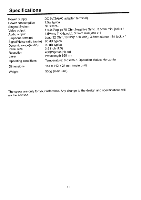Coby TF-DVD500 Instruction Manual - Page 18
UP/DOWNbutton
 |
UPC - 716829965009
View all Coby TF-DVD500 manuals
Add to My Manuals
Save this manual to your list of manuals |
Page 18 highlights
Function Buttons Program To program play a disc in a desired sequence. NOTE: The Program function is available just as the player is in Navigate Off mode. Press the PBC button to set Navigate Off. Press Program button to enter the program menu e In DVD mode a. When the Program menu appears, select the Title by UP/DOWN button and press ENTER. Or input the title number by the numeric keypad. b. Select the Chapter by UP/DOWN button and press ENTER. Or input the chapter number by the numeric key pad directly. c. Repeat step a to b to set up to 20 titles for the programming play back. d. Press PLAY to start playing the programmed titles. In CD mode a. When the Program menu appears, select the Track by UP/DOWNbutton and press ENTER. Repeat step a to set up to 20 tracks for the programming play back. b. Press PLAY to start playing the programmed tracks. In MP3 mode a. When the Program menu appears, Press the button A V to select the folder, use the ENTER button to confirm. b. Highlight the desired track by the button A V and press the RIGHT button to select it. (The tracks to be pro Pnacparn Nloie . 301 1 grammed playback can be in different folders. Press the LEFT button to return to the folder menu). c. Repeat Step a to b to select the tracks you wish to play. FLE CO% d. Press PLAY to start playing the programmed tracks. For your reference: 1. To cancel the incorrect input information, press the Clear button. 2. Press Program again to quit the program menu. 3. Under program playing, press the Program twice to resume normal playback. NOTE: Some discs do not allow program setting. SETUP Press the SETUP button twice to enter the player's setup menu. The SETUP menu allows the viewer to adjust the setting details of the DVD player. Please read the "Setup Menu" of the manual for further directions on how to use the SETUP menu. 13