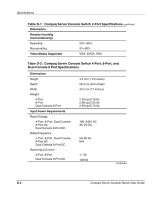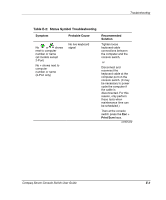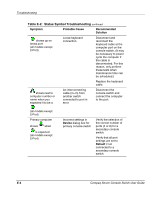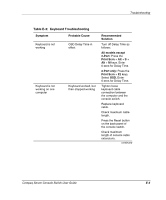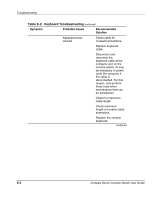Compaq 400338-001 Compaq Server Console Switch User Guide - Page 114
Appendix E: Troubleshooting, Table E-1, Video Troubleshooting
 |
UPC - 743172745156
View all Compaq 400338-001 manuals
Add to My Manuals
Save this manual to your list of manuals |
Page 114 highlights
E Troubleshooting Table E-1: Video Troubleshooting Symptom Probable Cause No video on any computer Loose video connection Defective video cable No power to switch or monitor No video on one computer Video cable problem Recommended Solution Reconnect video cable. Replace video cable. Check the power switch. Reconnect the power cable. Check AC outlet for power. Tighten loose video cable connections. Replace video cable. Turn on the computer connected to that port. continued Compaq Server Console Switch User Guide E-1

Compaq Server Console Switch User Guide
E-1
E
Troubleshooting
Table E-1:
Video Troubleshooting
Symptom
Probable Cause
Recommended
Solution
No video on any
computer
Loose video
connection
Defective video cable
No power to switch or
monitor
Reconnect video
cable.
Replace video cable.
Check the power
switch.
Reconnect the power
cable.
Check AC outlet for
power.
No video on one
computer
Video cable problem
Tighten loose video
cable connections.
Replace video cable.
Turn on the computer
connected to that port.
continued