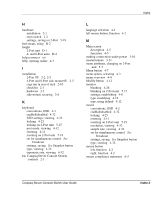Compaq 400338-001 Compaq Server Console Switch User Guide - Page 129
kit, Compaq Server Console Switch, language selection
 |
UPC - 743172745156
View all Compaq 400338-001 manuals
Add to My Manuals
Save this manual to your list of manuals |
Page 129 highlights
H hardware installation 2-1 reset switch 1-2 settings, saving on 2-Port 5-19 heel straps, using B-2 height 2-Port unit D-1 4- and 8-Port units D-2 help resources xii help, opening online 4-3 I installation 2-Port 0U 2-2, 2-5 4-Port and 8-Port side-mount 0U 2-5 cage nut in rear of rack 2-10 checklist 2-1 hardware 2-1 side-mount, securing 2-8 K keyboard conventions, OSD 4-3 enabled/disabled 4-32 LED settings, viewing 4-32 locking 4-25 locking on 2-Port unit 5-15 port mode, viewing 4-32 resetting 4-11 resetting on 2-Port unit 5-19 set for simultaneous control See broadcast settings, saving See Snapshot button type, viewing 4-32 typematic rate, viewing 4-32 kit, Compaq Server Console Switch, contents 2-1 Index L language selection 4-1 left mouse button, function 4-2 M Main screen description 4-5 functions 4-5 making connections under power 3-10 master/remote 3-11 menu attributes, changing on 2-Port unit 5-7 Menu button 4-7 menu option, selecting 4-3 menu overview 4-4 Modify button 4-12 monitor blanking 4-26 blanking on 2-Port unit 5-17 settings, establishing 4-8 type, modifying 4-12 type, using default 4-12 mouse conventions, OSD 4-2 enabled/disabled 4-32 locking 4-25 resetting 4-11 resetting on 2-Port unit 5-19 resolution, viewing 4-32 sample rate, viewing 4-32 set for simultaneous control See broadcast settings, saving See Snapshot button type, viewing 4-32 mouse button left, function 4-2 right, function 4-2 mouse compliance statement A-5 Compaq Server Console Switch User Guide Index-3