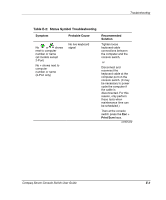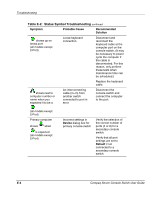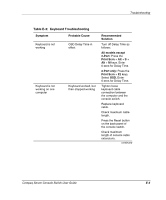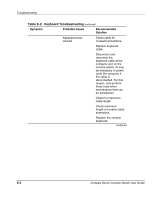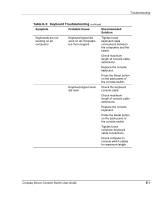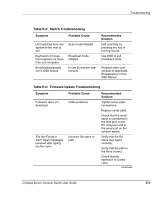Compaq 400338-001 Compaq Server Console Switch User Guide - Page 118
Table E-3, Keyboard Troubleshooting
 |
UPC - 743172745156
View all Compaq 400338-001 manuals
Add to My Manuals
Save this manual to your list of manuals |
Page 118 highlights
Troubleshooting Table E-3: Keyboard Troubleshooting Symptom Probable Cause Keyboard is not working OSD Delay Time in effect Keyboard is not working on one computer Keyboard worked, but then stopped working Recommended Solution Turn off Delay Time as follows: All models except 2-Port: Press the Print Scrn + Alt + S + Alt + M keys. Enter 0 secs for Delay Time. 2-Port only: Press the Print Scrn + F2 keys. Select OSD. Enter 0 secs for Delay Time. Tighten loose keyboard cable connection between the computer and the console switch. Replace keyboard cable. Check maximum cable length. Press the Reset button on the back panel of the console switch. Check maximum length of console cable extensions. continued Compaq Server Console Switch User Guide E-5