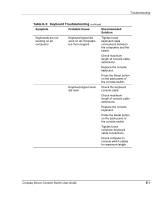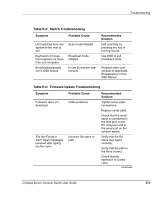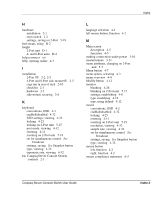Compaq 400338-001 Compaq Server Console Switch User Guide - Page 125
Print Scrn, Enter, Computer running MS-DOS or Microsoft Windows 3.1 or Windows 95/98
 |
UPC - 743172745156
View all Compaq 400338-001 manuals
Add to My Manuals
Save this manual to your list of manuals |
Page 125 highlights
Updating Firmware To update the firmware you need the following: • Computer running MS-DOS or Microsoft Windows 3.1 or Windows 95/98 • Available serial communications port on the computer • Standard serial cable (DB9-male) that connects between the switch and the PC computer • Firmware update To update the firmware: 1. Connect the standard serial cable to the serial jack on the PC computer and to the serial jack on the back panel of the switch. 2. Press the Print Scrn key to open the OSD menus. 3. Follow steps 4 through 6 if using the prompted input mode. Go to step 7 if using the single entry mode. Prompted Input 4. If C is the drive to which the file is saved, at the DOS prompt enter: C:\Update.exe then press the Enter key. 5. At the prompt type the file name. The file name has a .bin extension. Press the Enter key. 6. At the prompt enter the serial port number of the computer to which the console switch is attached. Press the Enter key. If the data was entered correctly, a message is displayed on the computer notifying the user that the update for the console switch is in process. Go to step 8. F-2 Compaq Server Console Switch User Guide