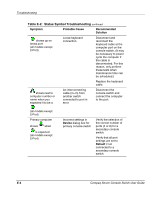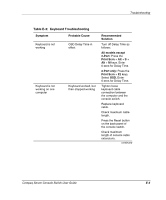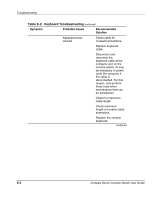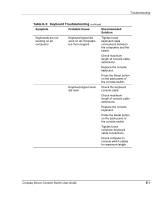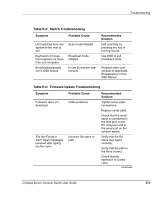Compaq 400338-001 Compaq Server Console Switch User Guide - Page 122
Table E-5, Switch Troubleshooting, Firmware Update Troubleshooting, Troubleshooting - file
 |
UPC - 743172745156
View all Compaq 400338-001 manuals
Add to My Manuals
Save this manual to your list of manuals |
Page 122 highlights
Troubleshooting Table E-5: Switch Troubleshooting Symptom Probable Cause Unit switches from one system to the next at will Keyboard or mouse input appears on more than one computer Broadcasting grayed out in OSD menus Scan mode initiated Broadcast mode initiated In use by another user console Recommended Solution Halt scanning by pressing any key or moving mouse. Use OSD to exit broadcast mode. Request other user console to deactivate Broadcasting in their OSD Menus. Table E-6: Firmware Update Troubleshooting Symptom Firmware does not download Probable Cause Cable problems File Not Found or Can't Open messages received after typing the file name Incorrect file name or path Recommended Solution Tighten loose cable connections. Replace serial cable. Check that the serial cable is connected to the com port on the PC computer and to the serial port on the console switch. Verify that the file name was typed correctly. Verify that the path to the file is correct. Check that file extension is correct (.bin) continued Compaq Server Console Switch User Guide E-9