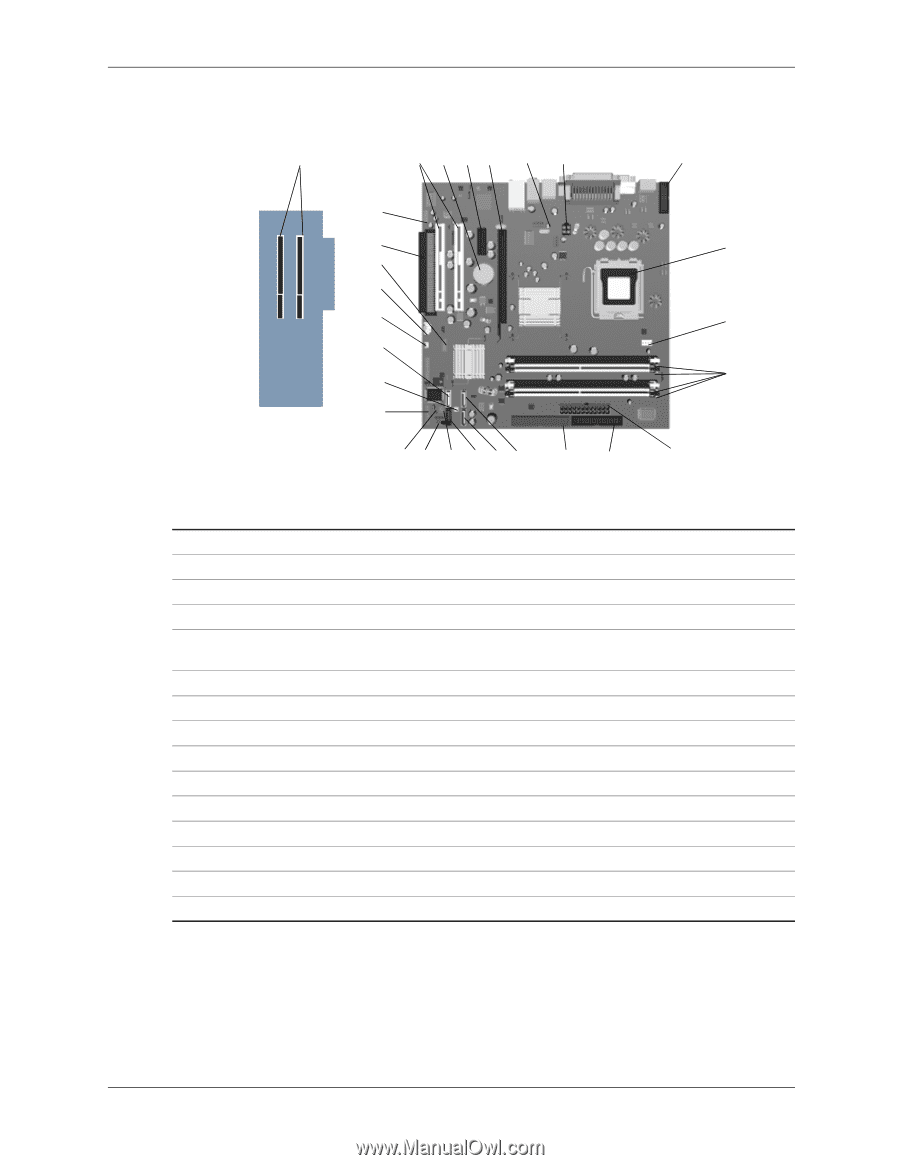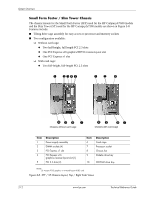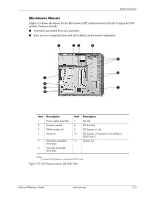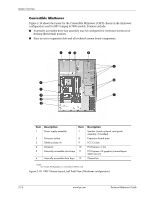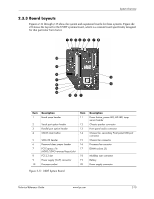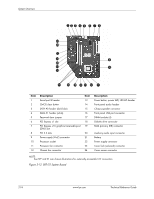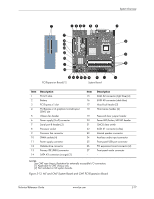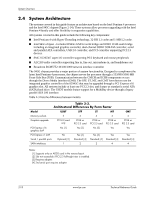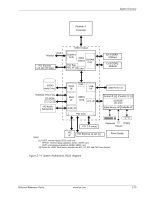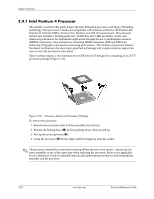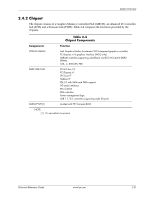Compaq DC7600 HP Compaq dx 7200 and dc7600 Personal Computers, Technical Refer - Page 33
MT and CMT System Board and CMT PCI Expansion Board, f - cmt sata layout
 |
UPC - 882780682009
View all Compaq DC7600 manuals
Add to My Manuals
Save this manual to your list of manuals |
Page 33 highlights
System Overview zk 1 l 1 2 34 5 6 j h g f d s a p oiuytr e w PCI Expansion Board [1] System Board 7 8 9 - q Item 1 2 3 4 5 6 7 8 9 10 11 12 13 14 Description PCI 2.3 slots Battery PCI Express x1 slot PCI Express x16 graphics/normal-layout SDVO slot Chassis fan header Power supply (VccP) connector Serial port B header [2] Processor socket Processor fan connector DIMM sockets (4) Power supply connector Diskette drive connector Primary IDE (PATA) connector SATA #3 connector (orange) [2] Item 15 16 17 18 Description SATA #2 connector (light blue) [2] SATA #0 connector (dark blue) Hood lock header [2] Hood sense header [2] 19 Password clear jumper header 20 Power LED/button, HD LED header 21 CMOS clear switch 22 SATA #1 connector (white) 23 Internal speaker connector 24 Auxiliary audio input connector 25 Front panel USB port connector 26 PCI expansion board connector [2] 27 Front panel audio connector -- -- NOTES: See CMT rear chassis illustration for externally accessible I/O connectors. [1] Applicable to CMT chassis only. [2] Not included on MT system boards. Figure 2-13. MT and CMT System Board and CMT PCI Expansion Board Technical Reference Guide www.hp.com 2-17