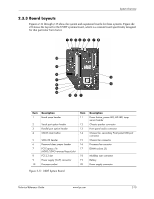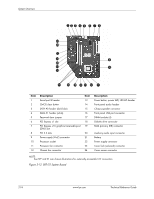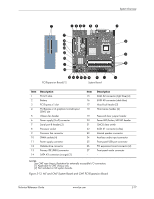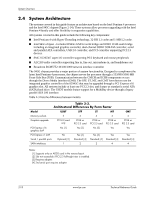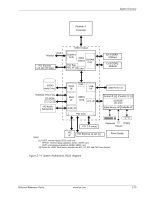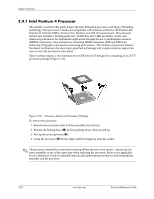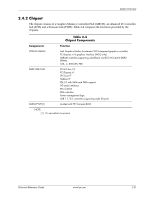Compaq DC7600 HP Compaq dx 7200 and dc7600 Personal Computers, Technical Refer - Page 36
Intel Pentium 4 Processor, Pentium II, and x86 microprocessors. The processor - net
 |
UPC - 882780682009
View all Compaq DC7600 manuals
Add to My Manuals
Save this manual to your list of manuals |
Page 36 highlights
System Overview 2.4.1 Intel Pentium 4 Processor The models covered in this guide feature the Intel Pentium 4 processor with Hyper-Threading technology. This processor is backward-compatible with software written for the Pentium III, Pentium II, Pentium MMX, Pentium Pro, Pentium, and x86 microprocessors. The processor architecture includes a floating-point unit, 32-KB first and 1-MB secondary caches, and enhanced performance for multimedia applications through the use of multimedia extension (MMX) instructions. Also included are streaming SIMD extensions (SSE and SSE2) for enhancing 3D graphics and speech processing performance. The Pentium 4 processor features Net-Burst Architecture that uses hyper-pipelined technology and a rapid-execution engine that runs at twice the processor's core speed. These systems employ a zero-insertion-force (ZIF) Socket-T designed for mounting an LGA775 processor package (Figure 2-15). Figure 2-15. Processor Socket and Processor Package To remove the processor: 1. Remove the processore heat sink/fan assembly (not shown). 2. Release the locking lever (1) by first pushing down, then out and up. 3. Pull up the securing frame (2). 4. Grasp the processor (3) by the edges and lift straight up from the socket. ✎ The processor heatsink/fan assembly mounting differs between form factors. Always use the same assembly or one of the same type when replacing the processor. Refer to the applicable Service Reference Guide for detailed removal and replacement procedures of the heatsink/fan assembly and the processor. 2-20 www.hp.com Technical Reference Guide