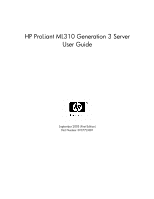4
HP ProLiant ML310 Generation 3 Server User Guide
Hardware options installation
35
Introduction
........................................................................................................................................
35
Processor and heatsink
.......................................................................................................................
35
Memory
..............................................................................................................................................
37
DIMM installation guidelines
.................................................................................................
37
Installing DIMMs
...................................................................................................................
38
Hard drives
.........................................................................................................................................
39
Non-hot-plug SCSI and SATA hard drives
............................................................................
40
Installing hot-plug SCSI hard drives
......................................................................................
42
Installing hot-plug SATA or SAS hard drives
........................................................................
43
SAS controller
....................................................................................................................................
45
DVD-ROM drive
...............................................................................................................................
46
USB tape drive
...................................................................................................................................
48
Full-height tape drive
.........................................................................................................................
48
Diskette drives
...................................................................................................................................
50
Installing a legacy diskette drive
............................................................................................
51
Installing a USB diskette drive
...............................................................................................
52
Expansion boards
...............................................................................................................................
52
Expansion slot cover
...............................................................................................................
53
Installing expansion boards
....................................................................................................
53
Server cabling
55
Server cabling
....................................................................................................................................
55
Non-hot-plug SCSI cabling
................................................................................................................
55
Hot-plug SCSI cabling
.......................................................................................................................
56
Non-hot-plug SATA cabling
..............................................................................................................
57
Hot-plug SATA cabling
.....................................................................................................................
57
SAS cabling
.......................................................................................................................................
58
Server software and configuration utilities
59
Configuration tools
............................................................................................................................
59
SmartStart software
................................................................................................................
59
HP ROM-Based Setup Utility
................................................................................................
61
Array Configuration Utility
....................................................................................................
62
HP ProLiant Essentials Rapid Deployment Pack
...................................................................
63
Re-entering the server serial number and product ID
.............................................................
63
SATA software RAID
............................................................................................................
64
Management tools
..............................................................................................................................
68
Automatic Server Recovery
....................................................................................................
68
ROMPaq utility
.......................................................................................................................
69
System Online ROM Flash Component Utility
......................................................................
69
Management Agents
...............................................................................................................
70
HP Systems Insight Manager
..................................................................................................
70
USB support
...........................................................................................................................
70