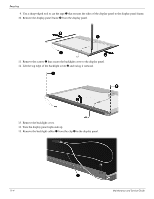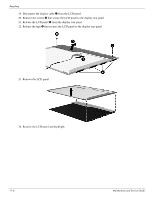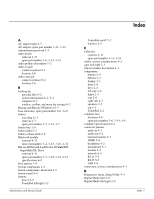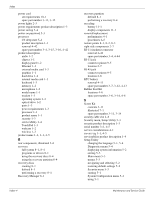Compaq Presario CQ61-400 Compaq Presario CQ61 Notebook PC and HP G61 Notebook - Page 128
Main menu, Setup Utility, Digital Media Slot - windows 10
 |
View all Compaq Presario CQ61-400 manuals
Add to My Manuals
Save this manual to your list of manuals |
Page 128 highlights
RJ-11 2-7 RJ-45 2-8 K key components, illustrated 2-4 keyboard product description 1-3 removal 4-16 spare part number 3-3, 3-4, 3-12, 3-13, 4-16 keyboard cover removal 4-18 spare part number 3-4, 3-14, 3-15, 4-18 keys esc 2-4 f11 8-4 fn 2-4 function 2-4 numeric keypad 2-4 volume hotkeys 2-4 Windows applications 2-4 Windows logo 2-4 L left-side components 2-8 light components, illustrated 2-3 lights AC adapter 2-7 battery 2-3 caps lock 2-3 Digital Media Slot 2-8 drive 2-3 num lock 2-3 optical drive 2-7 power 2-3 TouchPad 2-2 webcam 2-1 wireless 2-3 M Main menu, Setup Utility 5-3 mass storage devices, illustrated 3-10 memory diagnostic test 5-4 product description 1-2 memory module removal 4-14 spare part number 3-7, 3-15, 4-14 memory module slots 2-9 microphone 2-1 product description 1-2 removal 4-27 spare part number 3-9, 3-14, 4-27 Index-3 Index microphone jack connector pinout 9-1 location 2-6 model name 1-1, 3-1, 4-5 modem product description 1-3 removal 4-12 spare part number 3-5, 3-12, 4-12 modem jack connector pinout 9-5 location 2-7 N network jack connector pinout 9-5 location 2-8 num lock light 2-3 numeric keypad keys 2-4 O operating system product description 1-4 optical drive 2-7 precautions 4-2 product description 1-2 removal 4-15 spare part number 4-15 specifications 6-4, 6-5 optical drive light 2-7 P packaging guidelines 4-3 part number 3-1, 4-5 passwords administrator 5-3 power on 5-3 plastic parts 4-1 Plastics Kit contents 3-9 illustrated 3-9 spare contents 3-4 spare part number 3-4, 3-9, 3-14 ports external monitor 2-8 HDMI 2-8 product description 1-3 USB 2-7, 2-8 power button 2-5 power button board removal 4-20 spare part number 3-4, 3-14, 4-20 power connector 2-7 removal 4-35 spare part number 3-5, 3-14, 4-35 Maintenance and Service Guide