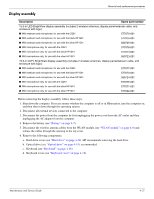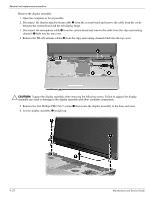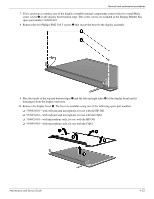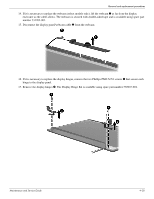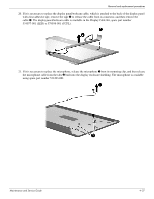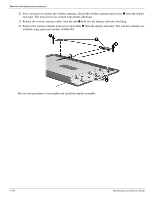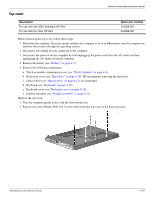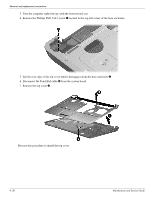Compaq Presario CQ61-400 Compaq Presario CQ61 Notebook PC and HP G61 Notebook - Page 62
that secure each, If it is necessary to replace the display hinges
 |
View all Compaq Presario CQ61-400 manuals
Add to My Manuals
Save this manual to your list of manuals |
Page 62 highlights
Removal and replacement procedures 14. If it is necessary to replace the webcam (select models only), lift the webcam 1 as far from the display enclosure as the cable allows. The webcam is secured with double-sided tape and is available using spare part number 531202-001. 15. Disconnect the display panel/webcam cable 2 from the webcam. 16. If it is necessary to replace the display hinges, remove the two Phillips PM2.5×5.0 screws 1 that secure each hinge to the display panel. 17. Remove the display hinges 2. The Display Hinge Kit is available using spare part number 530993-001. Maintenance and Service Guide 4-25
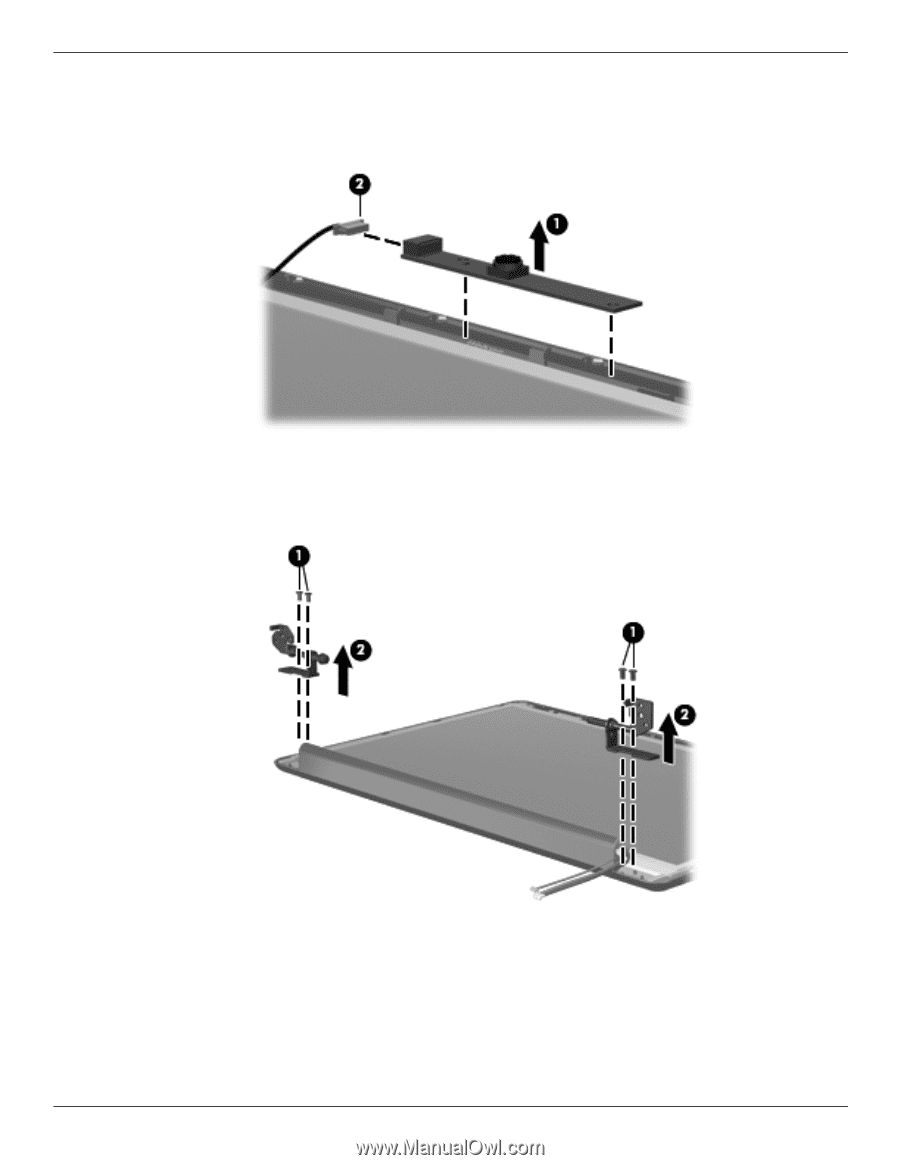
Removal and replacement procedures
Maintenance and Service Guide
4–25
14. If it is necessary to replace the webcam (select models only), lift the webcam
1
as far from the display
enclosure as the cable allows. The webcam is secured with double-sided tape and is available using spare part
number 531202-001.
15. Disconnect the display panel/webcam cable
2
from the webcam.
16. If it is necessary to replace the display hinges, remove the two Phillips PM2.5×5.0 screws
1
that secure each
hinge to the display panel.
17. Remove the display hinges
2
. The Display Hinge Kit is available using spare part number 530993-001.