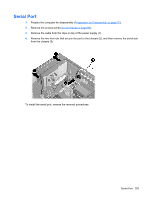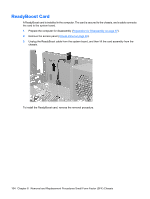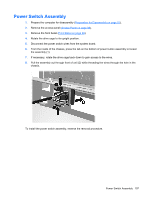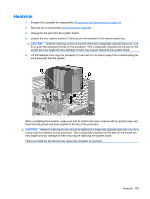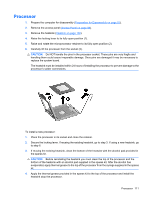Compaq dx7400 Service Reference Guide - HP Compaq dx7400 Business PC - Page 118
Speaker
 |
View all Compaq dx7400 manuals
Add to My Manuals
Save this manual to your list of manuals |
Page 118 highlights
Speaker 1. Prepare the computer for disassembly (Preparation for Disassembly on page 87). 2. Remove the access panel (Access Panel on page 88). 3. Rotate the drive cage to its upright position. 4. Loosen the plastic fastener to gain access to the speaker wire. 5. Disconnect the speaker wire from the system board. 6. If necessary, remove expansion cards to gain access to the speaker. 7. Remove the screw that secures the speaker to the inside of the chassis (1), slide the speaker to the right (2), and then remove it from the chassis (3). To install the speaker, reverse the removal procedures. 108 Chapter 8 Removal and Replacement Procedures Small Form Factor (SFF) Chassis

Speaker
1.
Prepare the computer for disassembly (
Preparation for Disassembly
on page
87
).
2.
Remove the access panel (
Access Panel
on page
88
).
3.
Rotate the drive cage to its upright position.
4.
Loosen the plastic fastener to gain access to the speaker wire.
5.
Disconnect the speaker wire from the system board.
6.
If necessary, remove expansion cards to gain access to the speaker.
7.
Remove the screw that secures the speaker to the inside of the chassis (1), slide the speaker to
the right (2), and then remove it from the chassis (3).
To install the speaker, reverse the removal procedures.
108
Chapter 8
Removal and Replacement Procedures Small Form Factor (SFF) Chassis