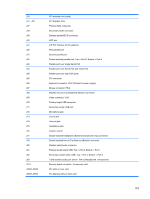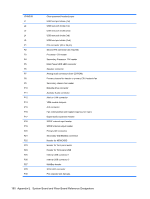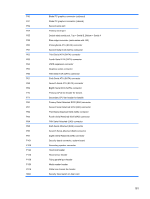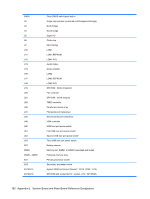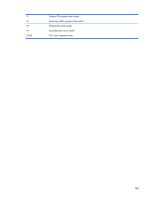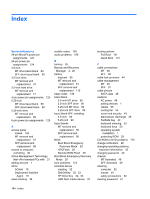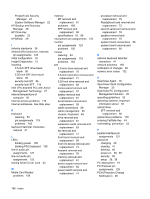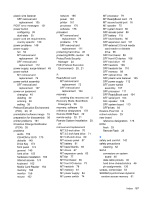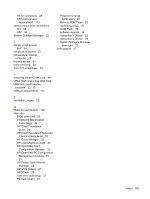Compaq dx7400 Service Reference Guide - HP Compaq dx7400 Business PC - Page 194
Boot Block Emergency Recovery, Boot Block Emergency
 |
View all Compaq dx7400 manuals
Add to My Manuals
Save this manual to your list of manuals |
Page 194 highlights
Index Symbols/Numerics 24-pin MicroFit power pin assignments 125 24-pin power pin assignments 124 3.5-inch MT drive bezel blank 60 SFF drive bezel blank 90 3.5-inch drive MT removal and replacement 70 3.5-inch hard drive MT removal and replacement 71 4-pin power pin assignments 125 5.25-inch MT drive bezel blank 59 SFF drive bezel blank 90 5.25-inch drive MT removal and replacement 69 6-pin power pin assignments 125 A access panel locked 146 MT removal and replacement 57 SFF removal and replacement 88 access to computer, controlling 36 Active Management Technology, Intel vPro-branded PCs with 27 adding devices 1 Altiris AClient 19 Deployment Solution Agent 19 asset tracking 36 audible codes 138 audio problems 159 B backup 26 Backup and Recovery Manager 2, 26 battery disposal 55 MT removal and replacement 81 SFF removal and replacement 115 beep codes 138 bezel blank 3.5-inch MT drive 60 3.5-inch SFF drive 90 5.25-inch MT drive 59 5.25-inch SFF drive 90 bezel blank-SFF, installing 3.5-inch 90 5.25-inch 90 bezel blanks MT removal and replacement 59 SFF removal and replacement 90 BIOS Boot Block Emergency Recovery Mode 29 HPQFlash 29 Remote ROM Flash 29 Boot Block Emergency Recovery Mode 29 boot problems 172 bootable device creating 32 DiskOnKey 32, 33 HP Drive Key 32, 33 USB flash media device 32 booting options Full Boot 131 Quick Boot 131 C cable connections MT 66 SFF 92 cable lock provision 44 cable management MT 65 SFF 91 cable pinouts SATA data 46 cautions AC power 48 adding devices 1 cables 55 cooling fan 54 cover lock security 43 electrostatic discharge 49 FailSafe Key 44 keyboard cleaning 53 keyboard keys 53 operating system installation 1 protecting ROM 29 CD-ROM or DVD problems 170 change notification 28 changing operating systems, important information 35 changing password 40 chassis MT illustrated 48 SFF illustrated 49 cleaning computer 52 mouse 54 safety precautions 52 clearing password 41 184 Index