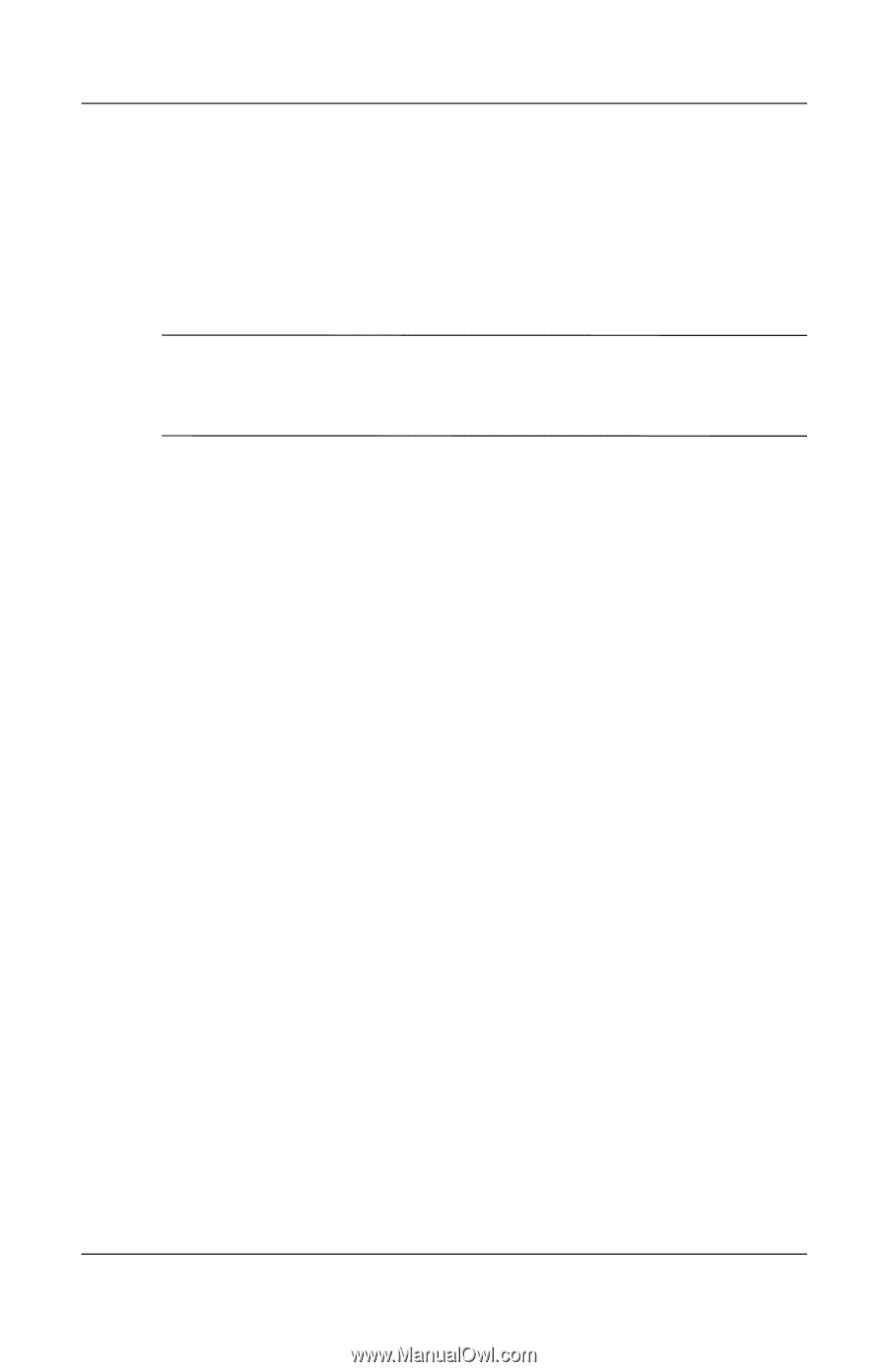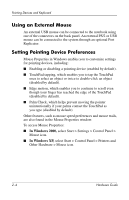Compaq nc8000 Hardware Guide - Page 31
Viewing Battery Charge Information (fn+f8), Decreasing Screen Brightness (fn+f9)
 |
View all Compaq nc8000 manuals
Add to My Manuals
Save this manual to your list of manuals |
Page 31 highlights
Pointing Devices and Keyboard ■ S-Video (televisions, camcorders, VCRs, and video capture boards with S-Video-in jacks) ■ Composite video (televisions, camcorders, VCRs, and video capture boards with composite-video-in jacks) ■ DVI-D (external monitors that support the DVI-D interface) ✎ Composite video and DVI-D devices can only be connected to the notebook when it is docked in an optional Advanced Port Replicator. Viewing Battery Charge Information (fn+f8) Press the fn+f8 hotkey to display charge information for all installed battery packs. The display indicates which battery packs are charging and reports the amount of charge remaining in each battery pack. Battery pack locations are indicated by number: ■ Location 1 is the primary battery pack. ■ Location 2 is the MultiBay battery pack. Decreasing Screen Brightness (fn+f9) Press fn+f9 to decrease screen brightness. Hold down the hotkey to change the brightness level incrementally. Increasing Screen Brightness (fn+f10) Press fn+f10 to increase screen brightness. Hold down the hotkey to change the brightness level incrementally. 2-8 Hardware Guide