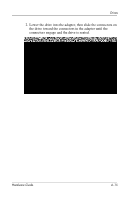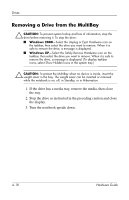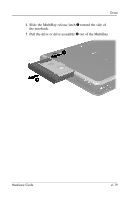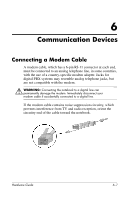Compaq nc8000 Hardware Guide - Page 79
Audio and Video, Using Audio Features
 |
View all Compaq nc8000 manuals
Add to My Manuals
Save this manual to your list of manuals |
Page 79 highlights
5 Audio and Video Using Audio Features The notebook includes the audio components described in the following table. Audio Component 1 Speakers (2) 2 Mute button 3 Volume control buttons Function Produce system sound. Mutes the system volume. Increase and decrease system volume. Press the volume up button (on right) to increase sound. Press the volume down button (on left) to decrease sound. (Continued) Hardware Guide 5-1
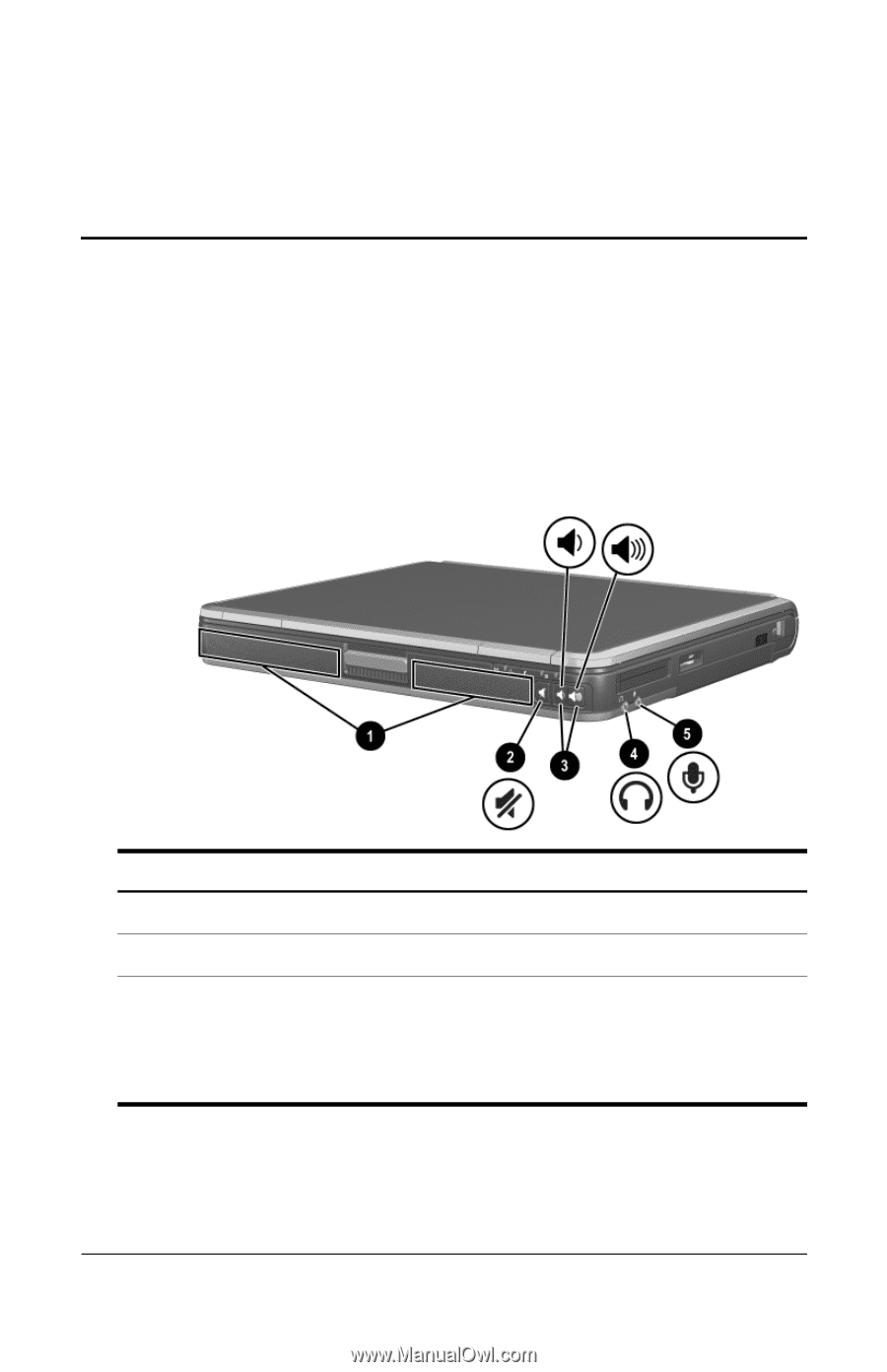
Hardware Guide
5–1
5
Audio and Video
Using Audio Features
The notebook includes the audio components described in the
following table.
Audio Component
Function
1
Speakers (2)
Produce system sound.
2
Mute button
Mutes the system volume.
3
Volume control buttons
Increase and decrease system
volume. Press the volume up button
(on right) to increase sound. Press
the volume down button (on left) to
decrease sound.
(Continued)