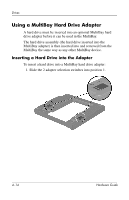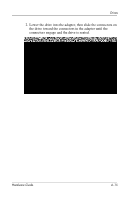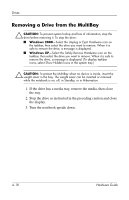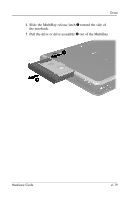Compaq nc8000 Hardware Guide - Page 76
Inserting a Drive into the MultiBay, With the connector on the drive or drive assembly facing
 |
View all Compaq nc8000 manuals
Add to My Manuals
Save this manual to your list of manuals |
Page 76 highlights
Drives Inserting a Drive into the MultiBay ✎ Before inserting a hard drive into the MultiBay, insert the drive into a MultiBay hard drive adapter as described earlier in this chapter. Turn the notebook upside down. With the connector on the drive or drive assembly facing the MultiBay, slide the drive or drive assembly into the MultiBay until it is seated. Hardware Guide 4-17
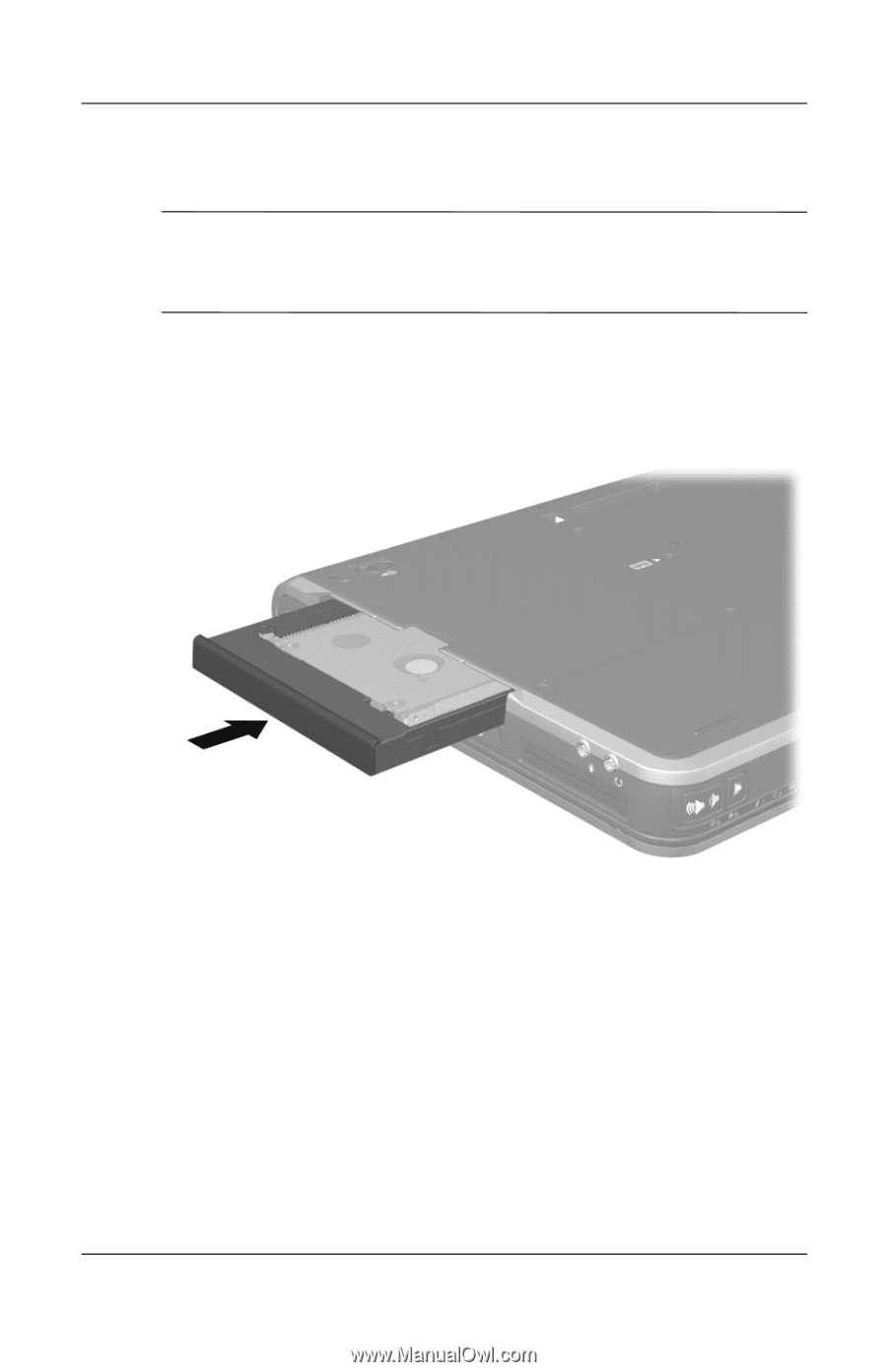
Drives
Hardware Guide
4–17
Inserting a Drive into the MultiBay
✎
Before inserting a hard drive into the MultiBay, insert the drive
into a MultiBay hard drive adapter as described earlier in this
chapter.
Turn the notebook upside down.
With the connector on the drive or drive assembly facing the
MultiBay, slide the drive or drive assembly into the MultiBay
until it is seated.