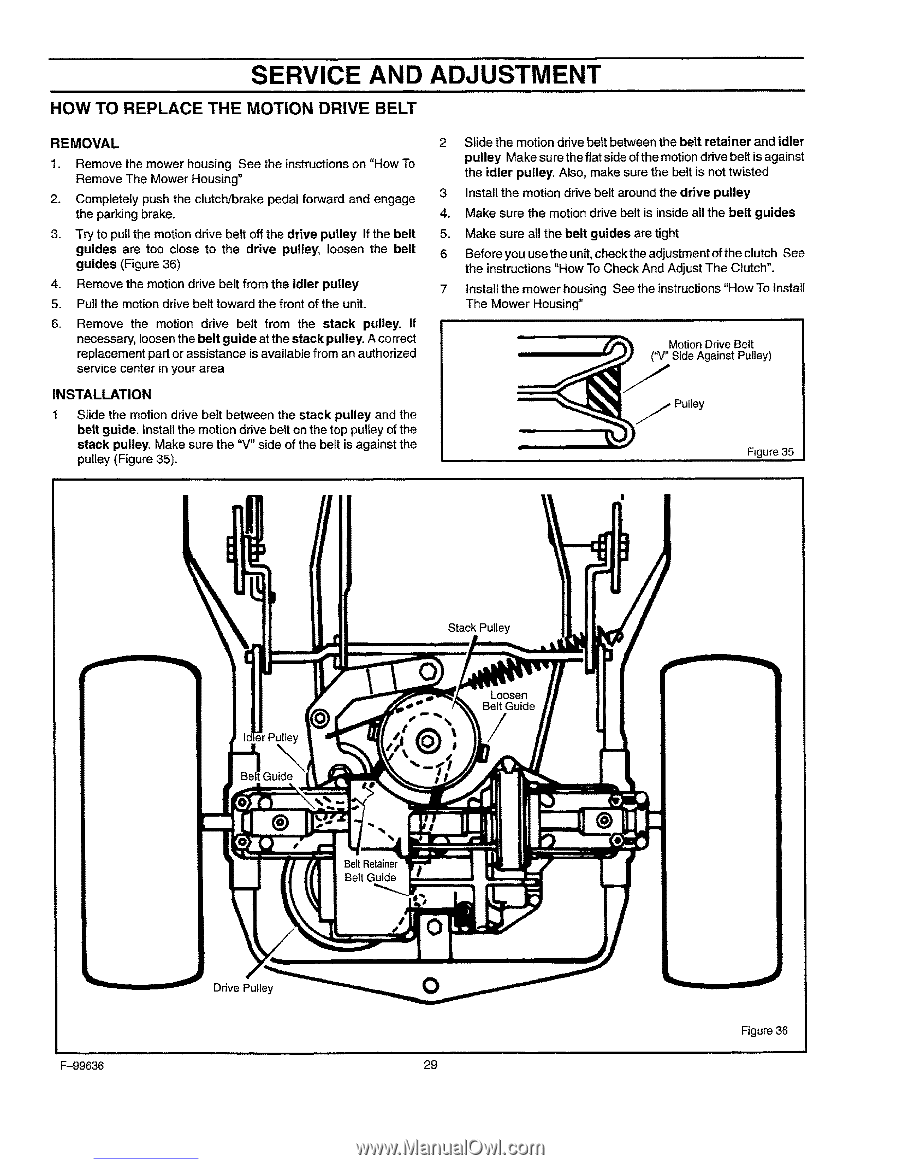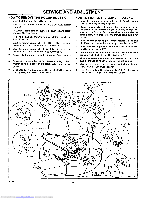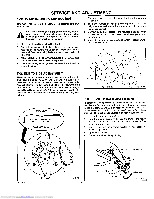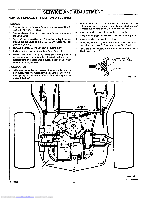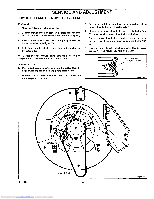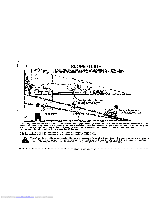Craftsman 536.270320 Owners Manual - Page 29
How To Replace, The Motion, Drive
 |
View all Craftsman 536.270320 manuals
Add to My Manuals
Save this manual to your list of manuals |
Page 29 highlights
SERVICE AND ADJUSTMENT HOW TO REPLACE THE MOTION DRIVE BELT REMOVAL 1. Remove the mower housing See the instructions on "How To Remove The Mower Housing" 2. Completely push the clutch/brake pedal forward and engage the parking brake. 3. Try to pull the motion drive belt off the drive pulley If the belt guides are too close to the drive pulley, loosen the belt guides (Figure 36) 4. Remove the motion drive belt from the idler pulley 5. Pull the motion drive belt toward the front of the unit. 6. Remove the motion drive belt from the stack pulley. If necessary, loosen the belt guide at the stack pulley. A correct replacement part or assistance is available from an authorized service center in your area INSTALLATION 1 Slide the motion drive belt between the stack pulley and the belt guide, install the motion drive belt on the top pulley of the stack pulley. Make sure the "V" side of the belt is against the pulley (Figure 35). 2 Slide the motion drive belt between the belt retainer and idler pulley Make sure the ftat side of the motion drive belt is against the idler pulley. Also, make sure the belt is not twisted 3 Install the motion drive belt around the drive pulley 4. Make sure the motion drive belt is inside all the belt guides 5. Make sure all the belt guides are tight 6 Before you use the unit, check the adjustment of the clutch See the instructions "How To Check And Adjust The Clutch". 7 install the mower housing See the instructions"How To install The Mower Housing" j Pulley F_gure 35 Stack Pulley Loosen Belt Guide BeltRetainel Belt Guide Drive PuIley O F-99636 29 Downloaded from www.Manualslib.com manuals search engine Figure 36