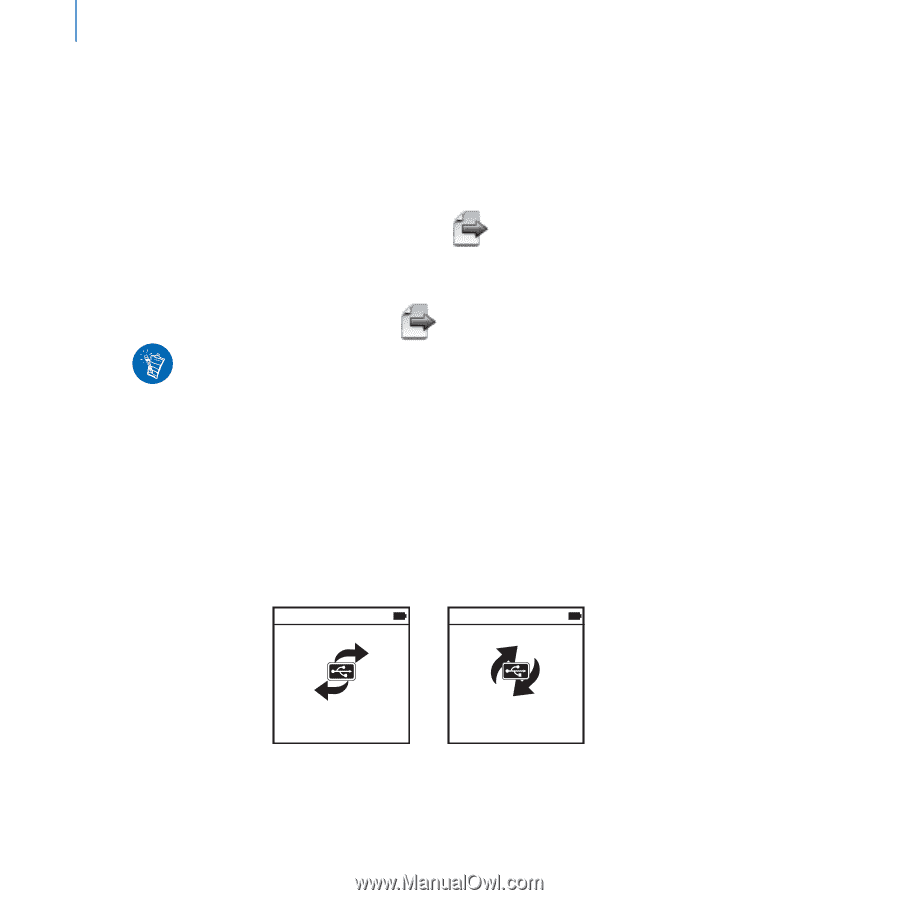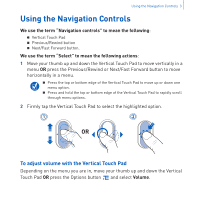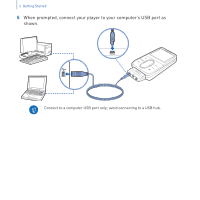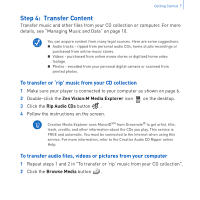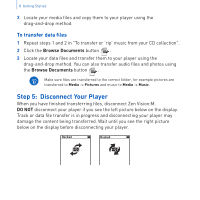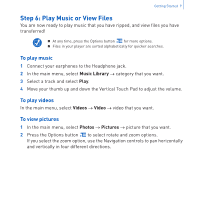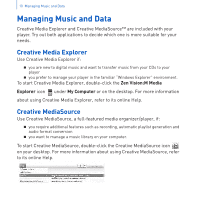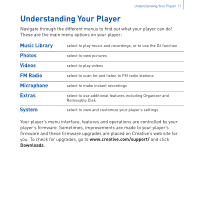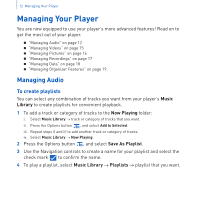Creative 70PF201000009 User Guide - Page 10
Step 5, Disconnect Your Player
 |
UPC - 054651136496
View all Creative 70PF201000009 manuals
Add to My Manuals
Save this manual to your list of manuals |
Page 10 highlights
8 Getting Started 3 Locate your media files and copy them to your player using the drag-and-drop method. To transfer data files 1 Repeat steps 1 and 2 in "To transfer or 'rip' music from your CD collection". 2 Click the Browse Documents button . 3 Locate your data files and transfer them to your player using the drag-and-drop method. You can also transfer audio files and photos using the Browse Documents button . Make sure files are transferred to the correct folder, for example pictures are transferred to Media → Pictures and music to Media → Music. Step 5: Disconnect Your Player When you have finished transferring files, disconnect Zen Vision:M. DO NOT disconnect your player if you see the left picture below on the display. Track or data file transfer is in progress and disconnecting your player may damage the content being transferred. Wait until you see the right picture below on the display before disconnecting your player. Docked Docked