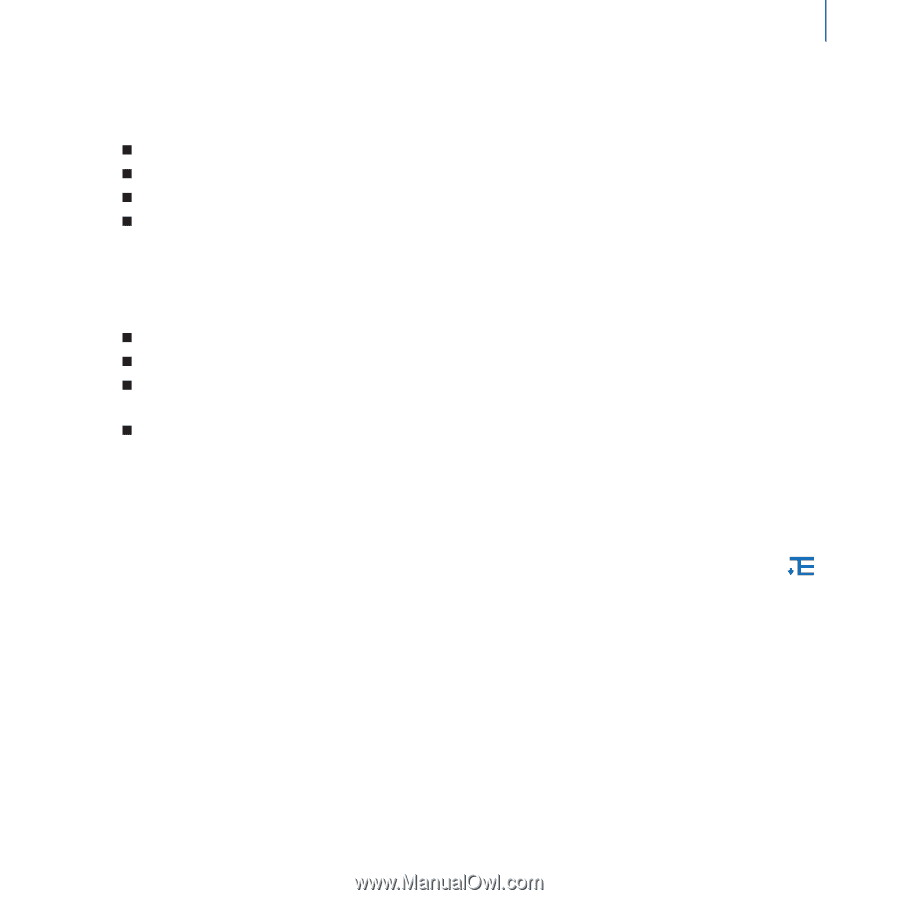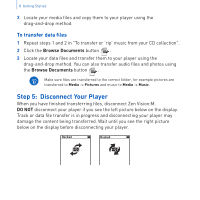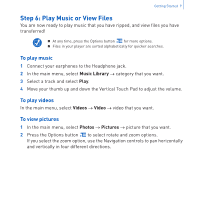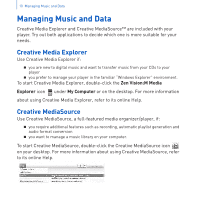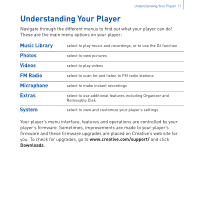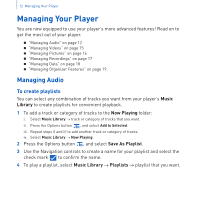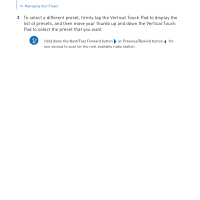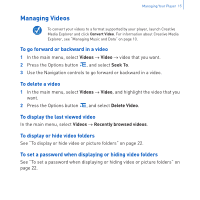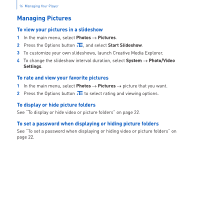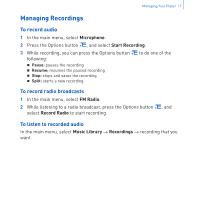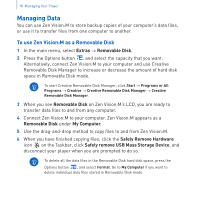Creative 70PF201000009 User Guide - Page 15
To select tracks with Zen Vision:M's DJ, To enhance your audio experience, To set up FM Radio
 |
UPC - 054651136496
View all Creative 70PF201000009 manuals
Add to My Manuals
Save this manual to your list of manuals |
Page 15 highlights
Managing Your Player 13 To select tracks with Zen Vision:M's DJ In the main menu, select Music Library → DJ → option that you want: „ Album of the Day: plays a randomly selected album „ Random Play All: plays all tracks randomly „ Most Popular: plays the most played tracks „ Rarely Heard: plays rarely played tracks. To enhance your audio experience In the main menu, select System → Audio Settings → option/s that you want: „ Play Mode: shuffles, repeats or plays your audio tracks in sequential order „ Bass Boost: enhances the bass in your track during playback „ Smart Volume: sets playback at a constant volume. You no longer need to adjust the volume when you play different tracks. „ EQ: enhances your music depending on its genre or style. You can also customize your own EQ setting. See "To create a customized equalizer setting" on page 23. To set up FM Radio 1 In the main menu, select FM Radio. 2 To automatically scan and save radio stations, press the Options button , and select Autoscan. At the end of the autoscan, Zen Vision:M automatically saves all stations as preset channels and tunes in to the first preset.