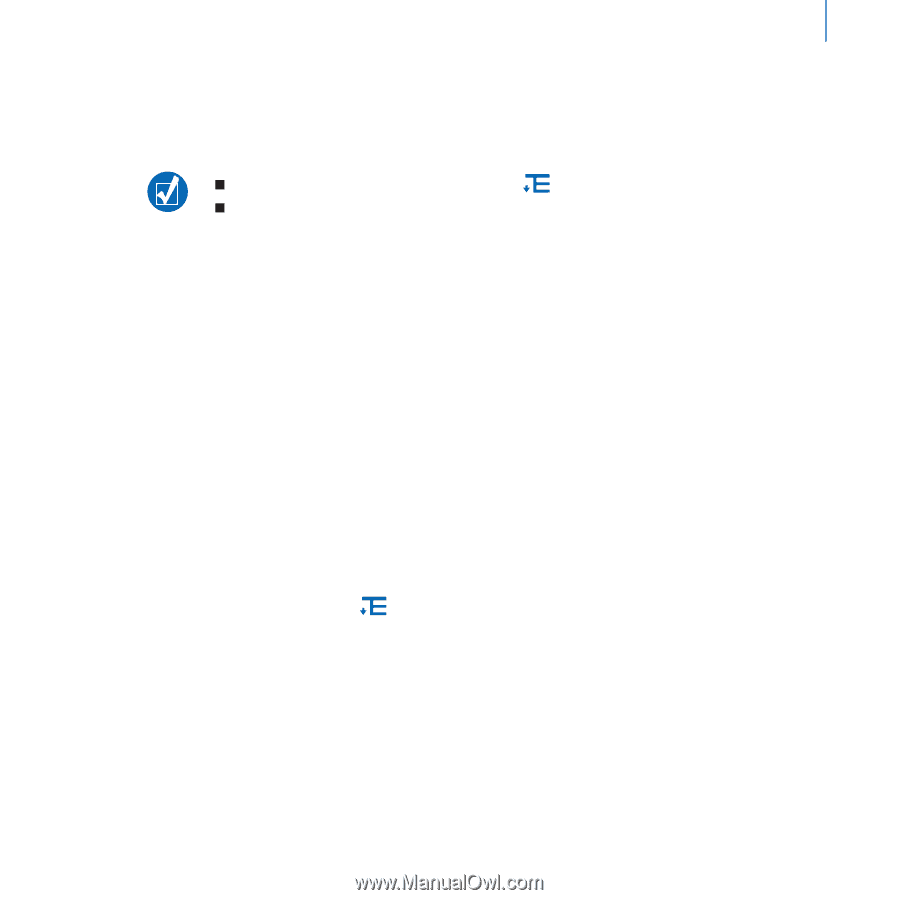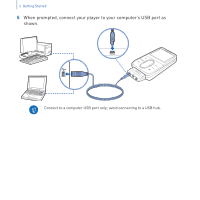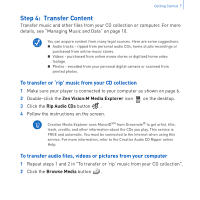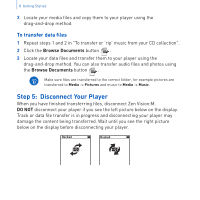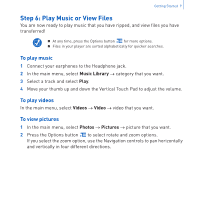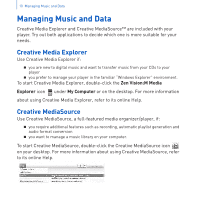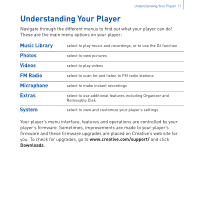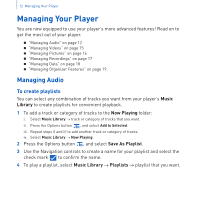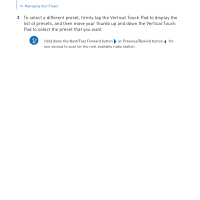Creative 70PF201000009 User Guide - Page 11
Step 6: Play Music or View Files
 |
UPC - 054651136496
View all Creative 70PF201000009 manuals
Add to My Manuals
Save this manual to your list of manuals |
Page 11 highlights
Getting Started 9 Step 6: Play Music or View Files You are now ready to play music that you have ripped, and view files you have transferred! „ At any time, press the Options button for more options. „ Files in your player are sorted alphabetically for quicker searches. To play music 1 Connect your earphones to the Headphone jack. 2 In the main menu, select Music Library → category that you want. 3 Select a track and select Play. 4 Move your thumb up and down the Vertical Touch Pad to adjust the volume. To play videos In the main menu, select Videos → Video → video that you want. To view pictures 1 In the main menu, select Photos → Pictures → picture that you want. 2 Press the Options button to select rotate and zoom options. If you select the zoom option, use the Navigation controls to pan horizontally and vertically in four different directions.