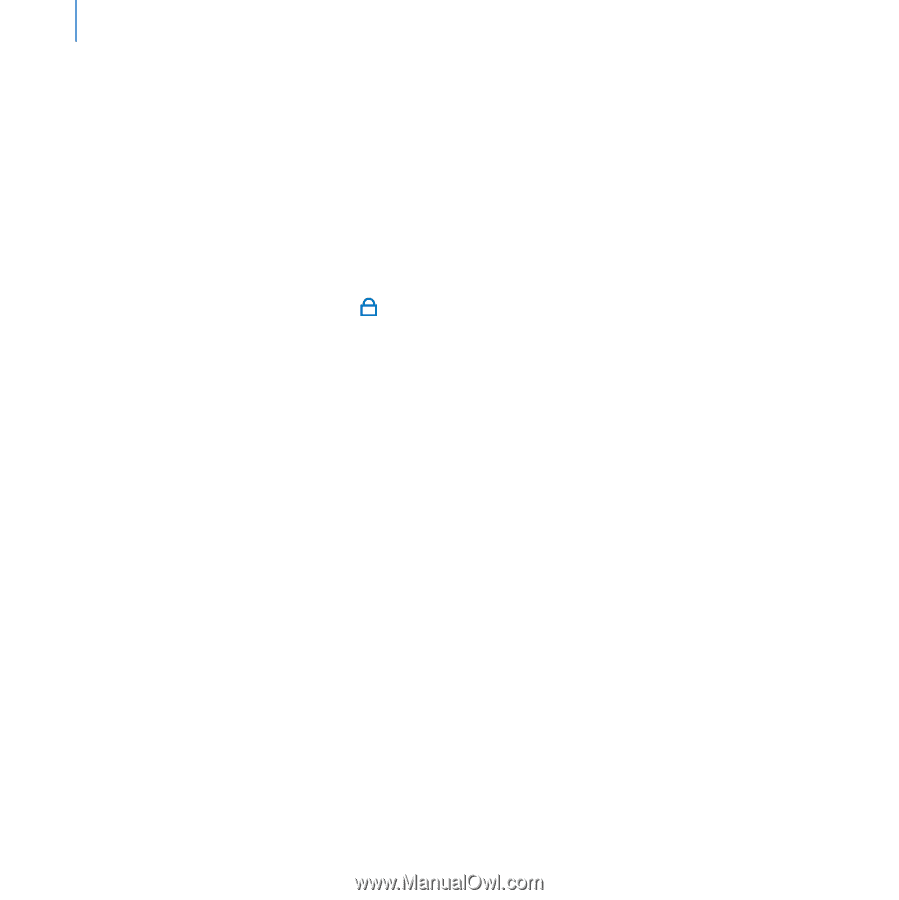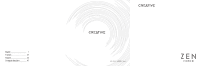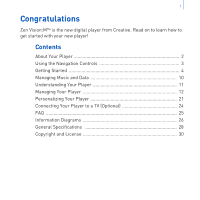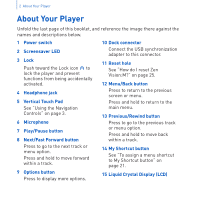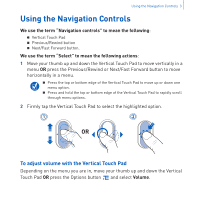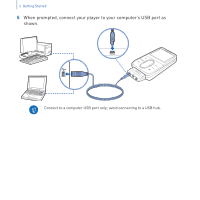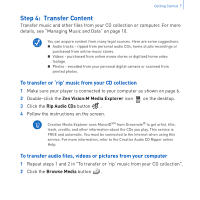Creative 70PF201000009 User Guide - Page 4
About Your Player
 |
UPC - 054651136496
View all Creative 70PF201000009 manuals
Add to My Manuals
Save this manual to your list of manuals |
Page 4 highlights
2 About Your Player About Your Player Unfold the last page of this booklet, and reference the image there against the names and descriptions below. 1 Power switch 2 Screensaver LED 3 Lock Push toward the Lock icon to lock the player and prevent functions from being accidentally activated. 4 Headphone jack 5 Vertical Touch Pad See "Using the Navigation Controls" on page 3. 6 Microphone 7 Play/Pause button 8 Next/Fast Forward button Press to go to the next track or menu option. Press and hold to move forward within a track. 9 Options button Press to display more options. 10 Dock connector Connect the USB synchronization adapter to this connector. 11 Reset hole See "How do I reset Zen Vision:M?" on page 25. 12 Menu/Back button Press to return to the previous screen or menu. Press and hold to return to the main menu. 13 Previous/Rewind button Press to go to the previous track or menu option. Press and hold to move back within a track. 14 My Shortcut button See "To assign a menu shortcut to My Shortcut button" on page 21. 15 Liquid Crystal Display (LCD)