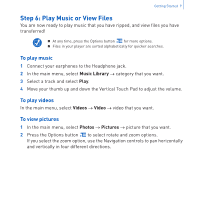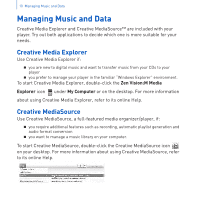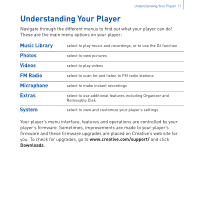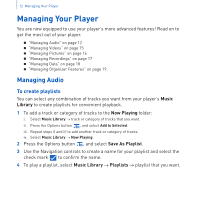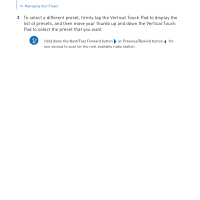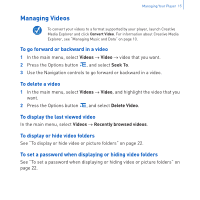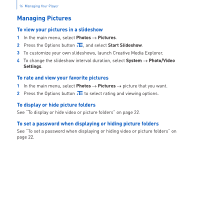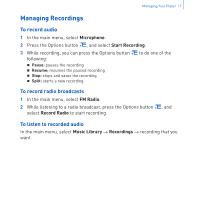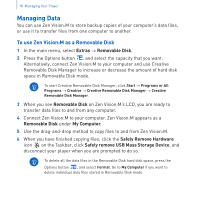Creative 70PF201000009 User Guide - Page 16
Pad to select the preset that you want.
 |
UPC - 054651136496
View all Creative 70PF201000009 manuals
Add to My Manuals
Save this manual to your list of manuals |
Page 16 highlights
14 Managing Your Player 3 To select a different preset, firmly tap the Vertical Touch Pad to display the list of presets, and then move your thumb up and down the Vertical Touch Pad to select the preset that you want. Hold down the Next/Fast Forward button or Previous/Rewind button for one second to scan for the next available radio station.
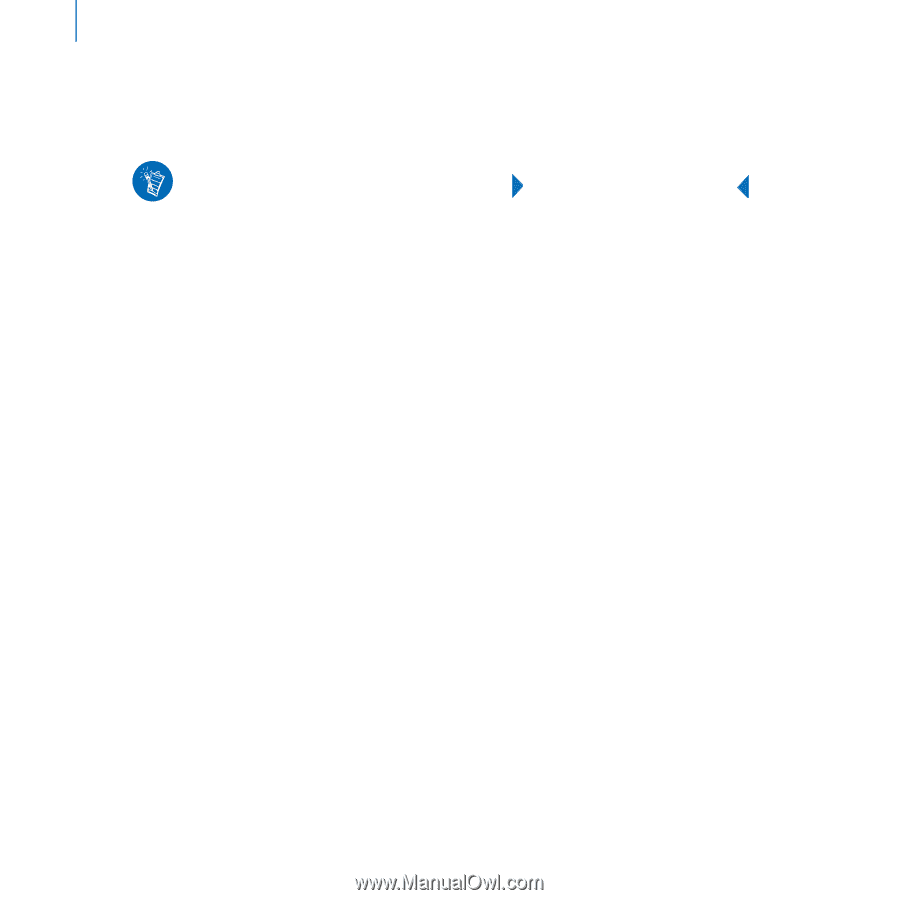
14
Managing Your Player
3
To select a different preset, firmly tap the Vertical Touch Pad to display the
list of presets, and then move your thumb up and down the Vertical Touch
Pad to select the preset that you want.
Hold down the Next/Fast Forward button
or Previous/Rewind button
for
one second to scan for the next available radio station.