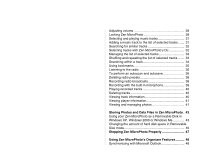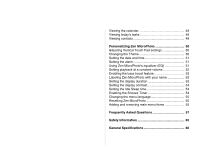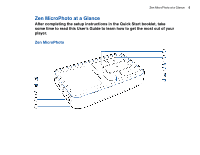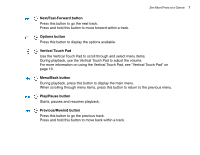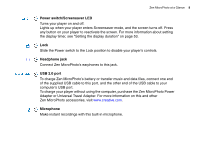Creative MicroPhoto User Guide - Page 3
Creative MediaSource Player/Organizer, Creative Media Explorer - microphotoed
 |
UPC - 054651135192
View all Creative MicroPhoto manuals
Add to My Manuals
Save this manual to your list of manuals |
Page 3 highlights
Zen MicroPhoto at a Glance 6 Zen MicroPhoto 6 Turning Zen MicroPhoto on and off 10 Vertical Touch Pad 10 Main Menu 11 Now Playing screen 12 Main Applications 13 Creative Media Explorer 13 Creative MediaSource Player/Organizer 13 Creative Media Toolbox 14 Accessories 16 Earphones 16 Cradle 17 Pouch 19 Neckstrap 20 Wired Remote Control 21 Transferring content from your computer 23 About Content Types 23 Getting Content 23 Ripping music and copying files 24 To rip music from your CD collection 24 To copy audio files or photos from your computer....... 25 To copy data files using Creative Media Explorer ....... 25 Creating and transferring playlists 25 Synchronizing content with your computer 26 Disconnecting your player 27 Playing and Managing your player 28