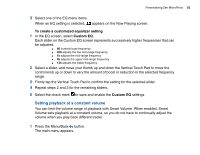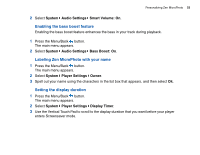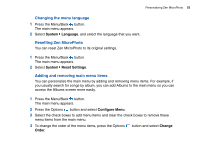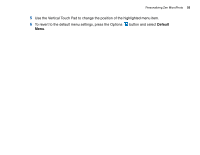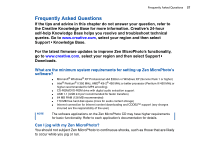Creative MicroPhoto User Guide - Page 53
Enabling the bass boost feature, Labeling Zen MicroPhoto with your name, Setting the display duration
 |
UPC - 054651135192
View all Creative MicroPhoto manuals
Add to My Manuals
Save this manual to your list of manuals |
Page 53 highlights
Personalizing Zen MicroPhoto 53 2 Select System Audio Settings Smart Volume: On. Enabling the bass boost feature Enabling the bass boost feature enhances the bass in your track during playback. 1 Press the Menu/Back button. The main menu appears. 2 Select System Audio Settings Bass Boost: On. Labeling Zen MicroPhoto with your name 1 Press the Menu/Back button. The main menu appears. 2 Select System Player Settings Owner. 3 Spell out your name using the characters in the list box that appears, and then select Ok. Setting the display duration 1 Press the Menu/Back button. The main menu appears. 2 Select System Player Settings Display Timer. 3 Use the Vertical Touch Pad to scroll to the display duration that you want before your player enters Screensaver mode.