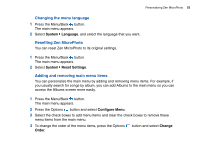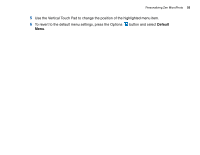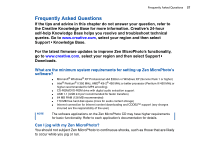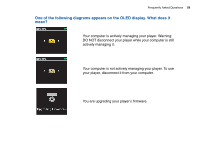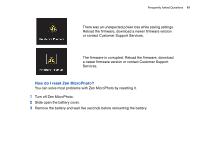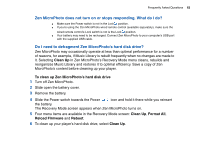Creative MicroPhoto User Guide - Page 59
One of the following diagrams appears on the OLED display. What does it, mean?, your player
 |
UPC - 054651135192
View all Creative MicroPhoto manuals
Add to My Manuals
Save this manual to your list of manuals |
Page 59 highlights
Frequently Asked Questions 59 One of the following diagrams appears on the OLED display. What does it mean? Your computer is actively managing your player. Warning: DO NOT disconnect your player while your computer is still actively managing it. Your computer is not actively managing your player. To use your player, disconnect it from your computer. You are upgrading your player's firmware.

Frequently Asked Questions
59
One of the following diagrams appears on the OLED display. What does it
mean?
Your computer is actively managing your player. Warning:
DO NOT disconnect your player while your computer is still
actively managing it.
Your computer is not actively managing your player. To use
your player, disconnect it from your computer.
You are upgrading your player’s firmware.