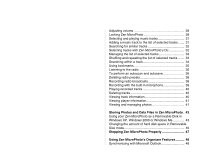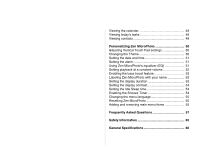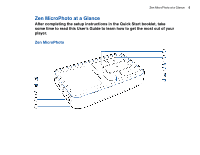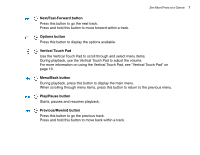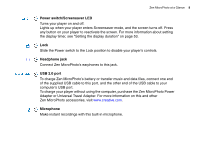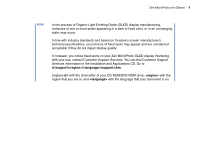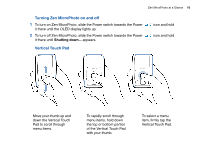Creative MicroPhoto User Guide - Page 5
Personalizing Zen MicroPhoto, Frequently Asked Questions, Safety Information, General Specifications - reset
 |
UPC - 054651135192
View all Creative MicroPhoto manuals
Add to My Manuals
Save this manual to your list of manuals |
Page 5 highlights
Viewing the calendar 49 Viewing today's tasks 49 Viewing contacts 49 Personalizing Zen MicroPhoto 50 Adjusting Vertical Touch Pad settings 50 Changing the Theme 50 Setting the date and time 51 Setting the alarm 51 Using Zen MicroPhoto's equalizer (EQ 51 Setting playback at a constant volume 52 Enabling the bass boost feature 53 Labeling Zen MicroPhoto with your name 53 Setting the display duration 53 Setting the display contrast 54 Setting the Idle Sleep time 54 Enabling the Snooze Timer 54 Changing the menu language 55 Resetting Zen MicroPhoto 55 Adding and removing main menu items 55 Frequently Asked Questions 57 Safety Information 65 General Specifications 66

Viewing the calendar
...................................................
49
Viewing today’s tasks
..................................................
49
Viewing contacts
..........................................................
49
Personalizing Zen MicroPhoto
.................................
50
Adjusting Vertical Touch Pad settings
.........................
50
Changing the Theme
...................................................
50
Setting the date and time
.............................................
51
Setting the alarm
..........................................................
51
Using Zen MicroPhoto’s equalizer (EQ)
......................
51
Setting playback at a constant volume
........................
52
Enabling the bass boost feature
..................................
53
Labeling Zen MicroPhoto with your name
...................
53
Setting the display duration
.........................................
53
Setting the display contrast
..........................................
54
Setting the Idle Sleep time
...........................................
54
Enabling the Snooze Timer
.........................................
54
Changing the menu language
......................................
55
Resetting Zen MicroPhoto
...........................................
55
Adding and removing main menu items
......................
55
Frequently Asked Questions
....................................
57
Safety Information
.....................................................
65
General Specifications
..............................................
66