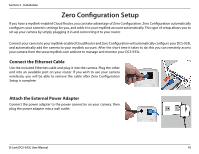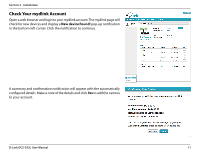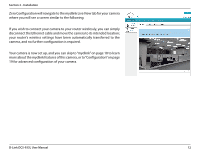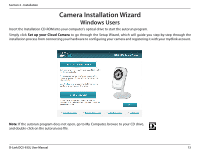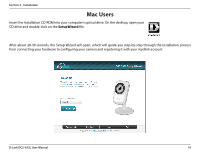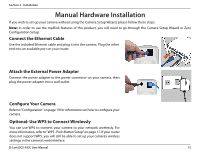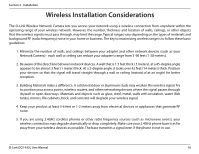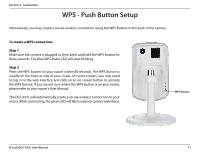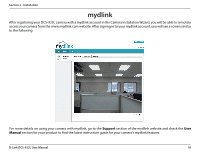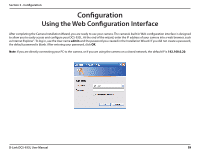D-Link DCS-933L User Manual - Page 14
Mac Users
 |
View all D-Link DCS-933L manuals
Add to My Manuals
Save this manual to your list of manuals |
Page 14 highlights
Section 2 - Installation Mac Users Insert the Installation CD-ROM into your computer's optical drive. On the desktop, open your CD drive and double-click on the SetupWizard file. After about 20-30 seconds, the Setup Wizard will open, which will guide you step-by-step through the installation process from connecting your hardware to configuring your camera and registering it with your mydlink account. D-Link DCS-933L User Manual 14

14
D-Link DCS-933L User Manual
Section 2 - Installation
Mac Users
Insert the Installation CD-ROM into your computer’s optical drive. On the desktop, open your
CD drive and double-click on the
SetupWizard
file.
After about 20-30 seconds, the Setup Wizard will open, which will guide you step-by-step through the installation process
from connecting your hardware to configuring your camera and registering it with your mydlink account.