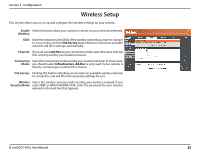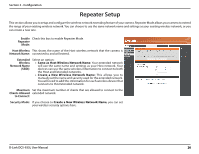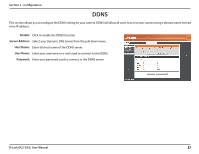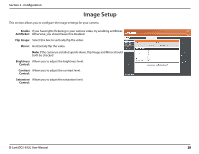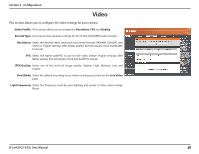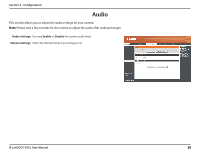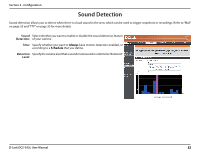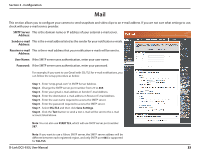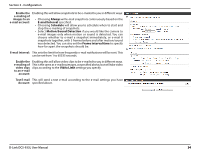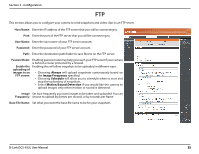D-Link DCS-933L User Manual - Page 30
Audio
 |
View all D-Link DCS-933L manuals
Add to My Manuals
Save this manual to your list of manuals |
Page 30 highlights
Section 3 - Configuration Audio This section allows you to adjust the audio settings for your camera. Note: Please wait a few seconds for the camera to adjust the audio after making changes. Audio Settings: You may Enable or Disable the camera audio feed. Volume Settings: Select the desired volume percentage level. D-Link DCS-933L User Manual 30
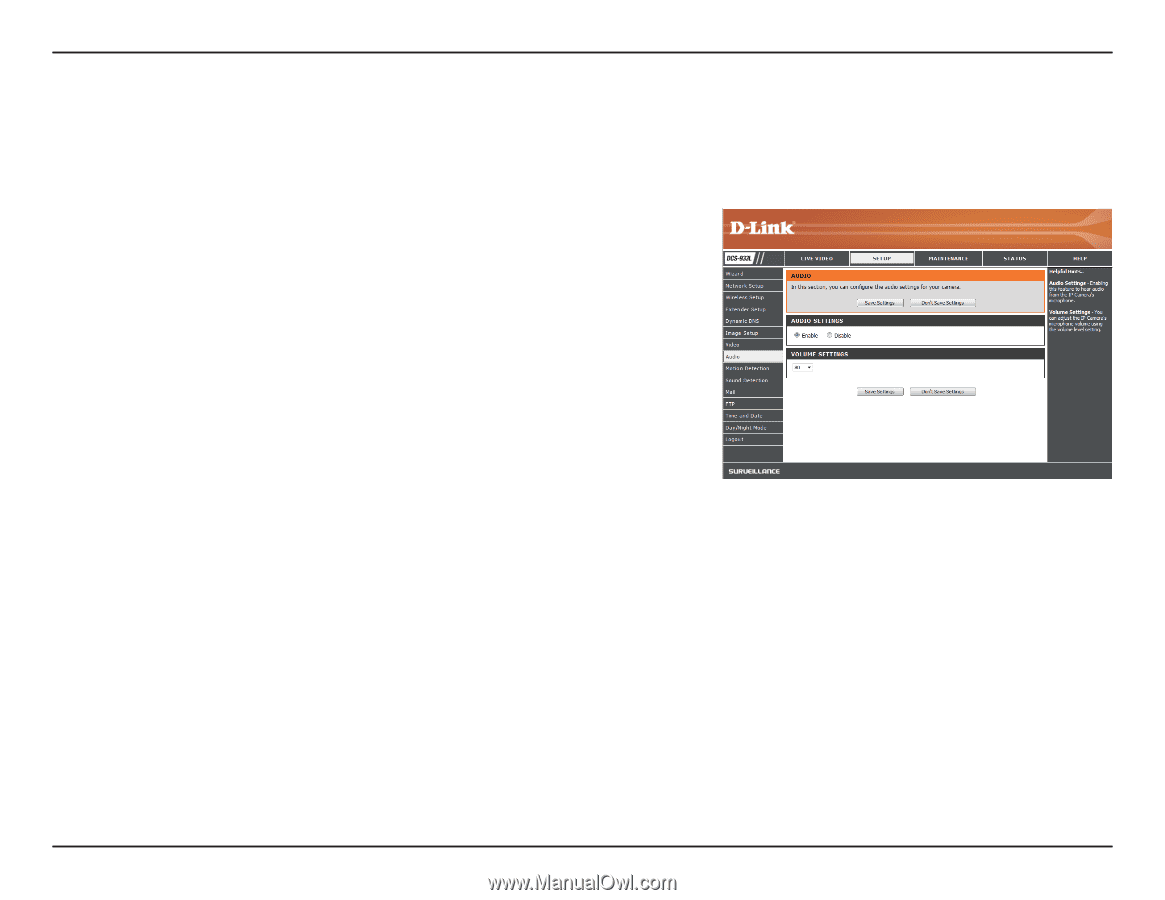
30
D-Link DCS-933L User Manual
30
Section 3 - Configuration
Audio
This section allows you to adjust the audio settings for your camera.
Note:
Please wait a few seconds for the camera to adjust the audio after making changes.
Audio Settings:
Volume Settings:
You may
Enable
or
Disable
the camera audio feed.
Select the desired volume percentage level.