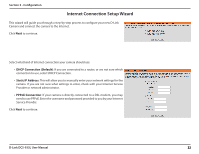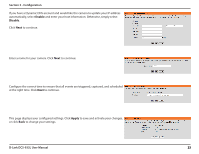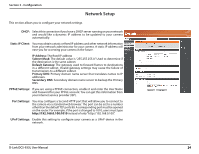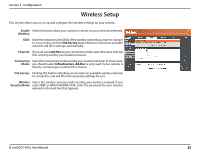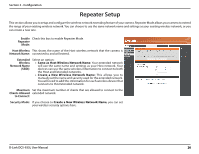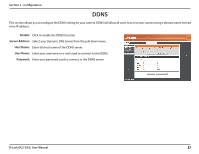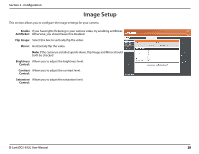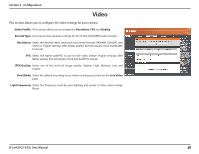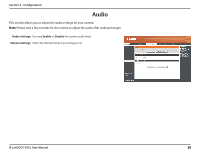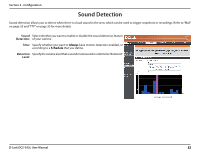D-Link DCS-933L User Manual - Page 27
Enable, Server Address, Host Name, User Name, Password - ip address
 |
View all D-Link DCS-933L manuals
Add to My Manuals
Save this manual to your list of manuals |
Page 27 highlights
Section 3 - Configuration DDNS This section allows you to configure the DDNS setting for your camera. DDNS will allow all users to access your camera using a domain name instead of an IP address. Enable: Click to enable the DDNS function. Server Address: Select your Dynamic DNS Server from the pull down menu. Host Name: Enter the host name of the DDNS server. User Name: Enter your username or e-mail used to connect to the DDNS. Password: Enter your password used to connect to the DDNS server. D-Link DCS-933L User Manual 27
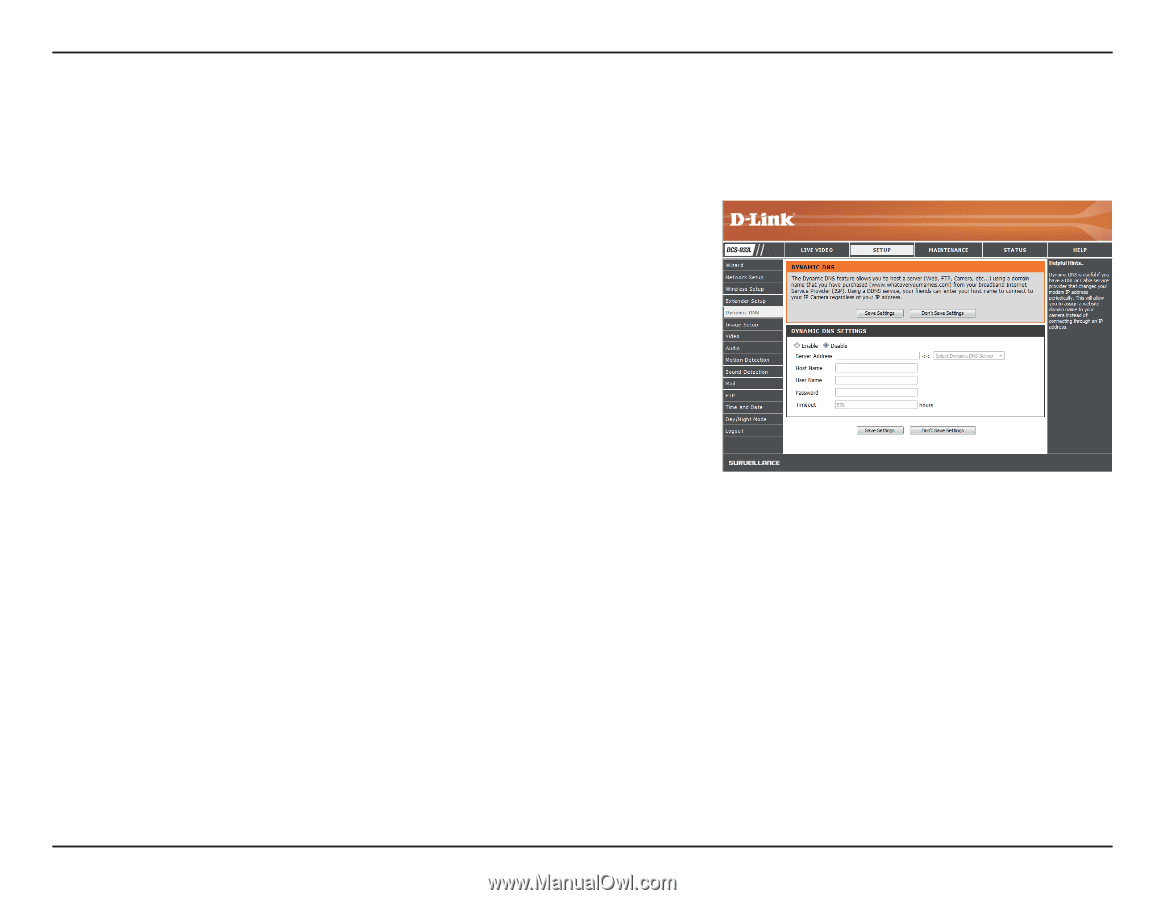
27
D-Link DCS-933L User Manual
27
Section 3 - Configuration
Click to enable the DDNS function.
Select your Dynamic DNS Server from the pull down menu.
Enter the host name of the DDNS server.
Enter your username or e-mail used to connect to the DDNS.
Enter your password used to connect to the DDNS server.
Enable:
Server Address:
Host Name:
User Name:
Password:
DDNS
This section allows you to configure the DDNS setting for your camera. DDNS will allow all users to access your camera using a domain name instead
of an IP address.