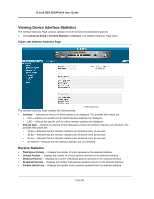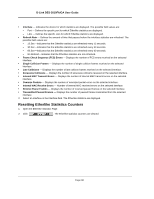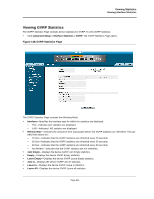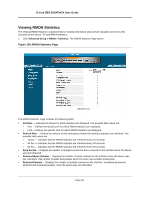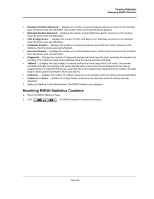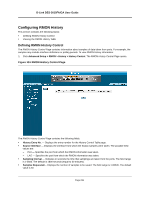D-Link DES-3010GA Product Manual - Page 233
Resetting GVRP Statistics Counters, Viewing EAP Statistics, D-Link DES-3010FA/GA User Guide
 |
UPC - 790069280689
View all D-Link DES-3010GA manuals
Add to My Manuals
Save this manual to your list of manuals |
Page 233 highlights
D-Link DES-3010FA/GA User Guide • Invalid Protocol ID-Displays the device GVRP Invalid Protocol ID statistics. • Invalid Attribute Type-Displays the device GVRP Invalid Attribute ID statistics. • Invalid Attribute Value-Displays the device GVRP Invalid Attribute Value statistics. • Invalid Attribute Length-Displays the device GVRP Invalid Attribute Length statistics. • Invalid Event-Displays the device GVRP Invalid Event statistics. 3. Select an interface in the Interface field. The GVRP statistics are displayed. Resetting GVRP Statistics Counters 1. Open the GVRP Statistics Page. 2. Click . The GVRP statistics counters are cleared. Viewing EAP Statistics The EAP Statistics Page contains information about EAP packets received on a specific port. To view the EAP Statistics: • Click Advanced Setup > Interface Statistics > EAP. The EAP Statistics Page opens. Figure 149:EAP Statistics Page The EAP Statistics Page contains the following fields: • Port-Indicates the port, which is polled for statistics. • Refresh Rate-Indicates the amount of time that passes before the EAP statistics are refreshed. The possi- ble field values are: - 15 Sec-Indicates that the EAP statistics are refreshed every 15 seconds. - 30 Sec - Indicates that the EAP statistics are refreshed every 30 seconds. - 60 Sec - Indicates that the EAP statistics are refreshed every 60 seconds. - No Refresh - Indicates that the EAP statistics are not refreshed. Page 232