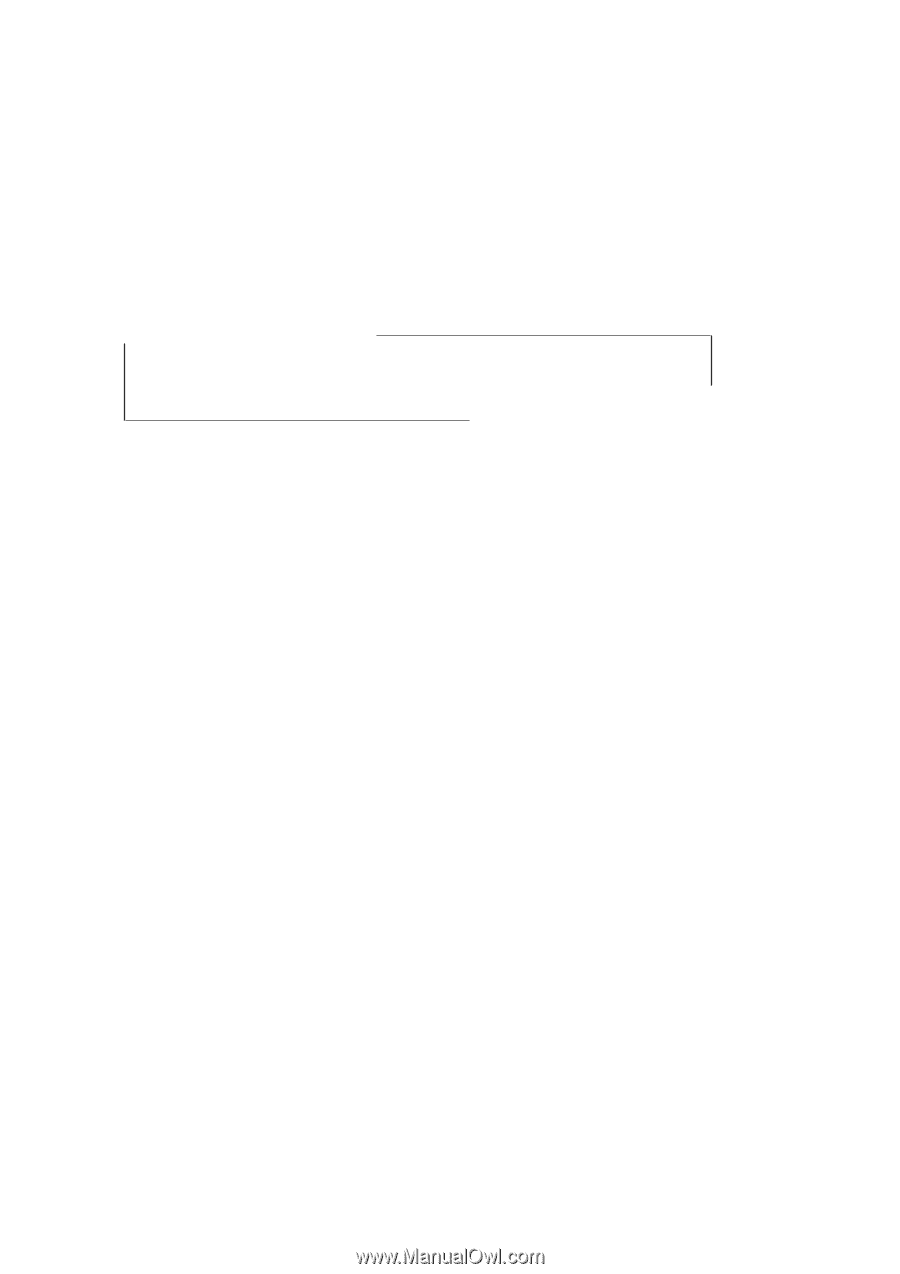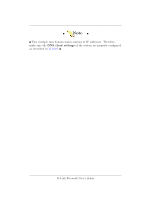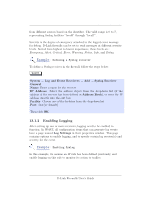D-Link DFL-2500 User Guide - Page 122
Log Settings
 |
View all D-Link DFL-2500 manuals
Add to My Manuals
Save this manual to your list of manuals |
Page 122 highlights
13 CHAPTER Log Settings In the Administration part, we have introduced the general concepts of logging and the design in D-Link firewalls to cope with significant events (refer to 5, Logging). In this chapter, we present configuration examples for enabling logging function. Except for some default logging events that will be generated automatically, for example, the firewall's startup and shutdown, logging needs to be enabled manually in specific sections of the firewall's configuration. To set up logging in D-Link firewalls, the following two steps are required: 1. Define one or several log receivers. 2. Enable the logging function in certain sections. 13.1 Implementation 13.1.1 Defining Syslog Receiver As explained in Section 5.2.1, Syslog receivers are external log managers used for receiving and storing log data generated by the firewall. Log data are sent to the Syslog receiver(s) through messages, which are defined by Facility and Severity. Facility defines how messages are sent to a Syslog receiver by specifying source identifiers in the messages. The receiver can typically sort messages 103