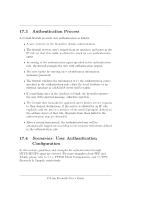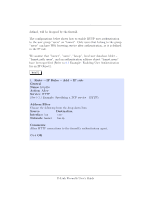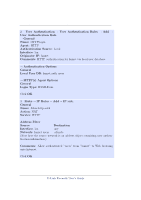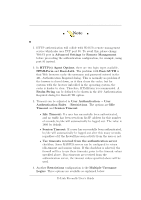D-Link DFL-2500 User Guide - Page 156
Authentication Process, User Authentication, Configuration
 |
View all D-Link DFL-2500 manuals
Add to My Manuals
Save this manual to your list of manuals |
Page 156 highlights
17.3. Authentication Process 137 17.3 Authentication Process A D-Link firewall proceeds user authentication as follows: • A user connects to the firewall to initiate authentication. • The firewall receives user's request from its interface, and notes in the IP rule set that this traffic is allowed to reach its core authentication agent. • According to the authentication agent specified in the authentication rule, the firewall prompts the user with authentication request. • The user replies by entering one's identification information - username/password. • The firewall validates the information w.r.t the authentication source specified in the authentication rule, either the local database or an external database in a RADIUS server will be taken. • If a matching entry in the database is found, the firewall responses the user with approval message, otherwise rejection. • The firewall then forwards the approved user's further service requests to their desired destinations, if the service is allowed by an IP rule explicitly and the user is a member of the user(s)/group(s) defined on the address object of that rule. Requests from those failed in the authentication step are discarded. • After a certain time period, the authenticated user will be automatically logged out according to the timeout restrictions defined in the authentication rule. 17.4 Scenarios: User Authentication Configuration In this section, guidelines and examples for authentication through HTTP/HTTPS agent are covered. For more examples about PPP and XAuth, please refer to 9.4.2, PPPoE Client Configuration, and 22, VPN Protocols & Tunnels, respectively. D-Link Firewalls User's Guide