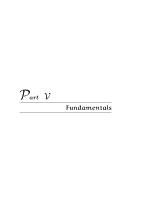D-Link DFL-2500 User Guide - Page 60
Services
 |
View all D-Link DFL-2500 manuals
Add to My Manuals
Save this manual to your list of manuals |
Page 60 highlights
8.2. Services 41 Example: Enabling User Authentication for an IP Object A user group "users" is defined into the local network address "lannet" to create an authentication address object "lannet users". For information of specifying the user group, please refer to 17.4 Scenario. WebUI : 1. Specifying an IP4 Network object "lannet" as shown in last example. 2. Objects → Address Book → Add → IP4 Address Group → General: Enter the following: Name: lannet users Group members: From the list Available, select the "lannet" object and put it into the Selected list. Comments: Auth. "users" on lannet → User Authentication: Enter the name of the user group and then click OK: Comma-separated list of user names and groups: users 8.1.2 Ethernet address An ethernet address, also know as a LAN address, a physical address, or a MAC (media access control) address, is a unique data-link layer (OSI layer 2) identifier of the network interface card, i.e. an ethernet adapter, which is used for sending the link-layer data frames. Users can also give a specific name to an ethernet address or an address group as explained in 8.1.1 above. 8.2 Services Services are software programs using protocol definitions to provide various applications to the network users. Most applications rely on protocols located at OSI layer 7 - Application layer - to provide communication from D-Link Firewalls User's Guide