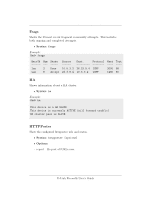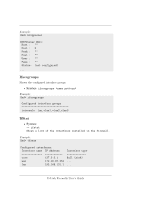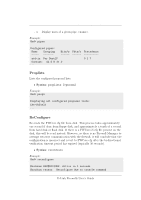D-Link DFL-2500 User Guide - Page 346
Lockdown, Loghosts, Memory, Netcon
 |
View all D-Link DFL-2500 manuals
Add to My Manuals
Save this manual to your list of manuals |
Page 346 highlights
327 Lockdown Sets local lockdown on or off. During local lockdown, only traffic from admin nets to the firewall itself is allowed. Everything else is dropped. Note: If local lockdown has been set by the core itself due to licensing or configuration problems, this command will NOT remove such a lock. • Syntax: lockdown [ on | off ] Loghosts Shows the list of log recipients the firewall is configured to send log data to. • Syntax: loghosts Example : Cmd> loghosts Log hosts: SysLog 192.168.123.10 Facility: local0 Usage logging in 3600 second intervals Memory Displays core memory consumption. Also displays detailed memory use of some components and lists. • Syntax: memory Netcon Shows a list of users currently connected to the firewall via the netcon management protocol. • Syntax: netcon Example : Cmd> netcon Currently connected NetCon users: Iface IP address port lan 192.168.123.11 39495 D-Link Firewalls User's Guide