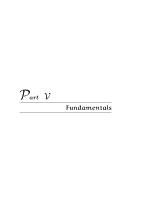D-Link DFL-2500 User Guide - Page 59
Example
 |
View all D-Link DFL-2500 manuals
Add to My Manuals
Save this manual to your list of manuals |
Page 59 highlights
40 Chapter 8. Logical Objects network to indicate its location. The address book in D-Link firewalls allows administrators to name IP addresses either for a single host, a network, a master/slave pair used in high availability, or a group of computers or interfaces. An address "0.0.0.0/0" named as "all-nets" is used to denote all possible networks. Examples of "IP4Host/Network" are given below. Authentication of users from an IP address object can be enabled on "IP4 Host/Network " or "IP4 Address Group" by attaching user names or user groups to the object. Once the firewall checks the traffic flow from an address object and finds the user name defined on it, it will prompt the user with authentication request according to User Authentication Rules (See 17 User Authentication). Example: Specifying an IP4 Host The IP address "192.168.0.1" is defined for the local network interface named as "lan ip". WebUI : Objects → Address Book → InterfaceAddresses → Add → IP4 Host/Network → General: Enter the following and then click OK: Name: lan ip IP Address: 192.168.0.1 (InterfaceAddresses is an Address Folder to group the interfaces' IP addresses) Example: Specifying an IP4 Network The local network "192.168.0.0/24" is defined as "lannet". WebUI : Objects → Address Book → InterfaceAddresses → Add → IP4 Host/Network → General: Enter the following and then click OK: Name: lannet IP Address: 192.168.0.0/24 D-Link Firewalls User's Guide