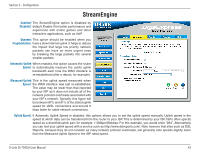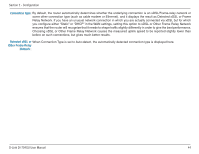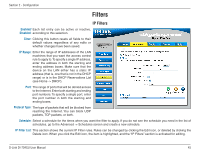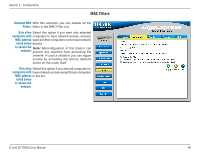D-Link DI-704GU User Manual - Page 41
Applications
 |
View all D-Link DI-704GU manuals
Add to My Manuals
Save this manual to your list of manuals |
Page 41 highlights
Section 2 - Configuration Applications Enabled/ Each list entry can be active or inactive, Disabled: according to this selection. Name: Assign a meaningful name to the Application, for example Battle.net. Clear: Clicking this button resets all fields to their default values regardless of any edits or whether changes have been saved. Trigger Port: Enter the outgoing port or range of ports used by your application (for example, 6500 - 6700). Trigger Type: Select the outbound protocol used by your application. Options are TCP, UDP, or Both. Public Port: Enter the port or range of ports that you want to open up to Internet traffic (for example, 6000 - 6200). Public Type: Select the protocol used by the Internet traffic coming back into the router through the opened port range. Options are TCP, UDP, or Both. D-Link DI-704GU User Manual 41