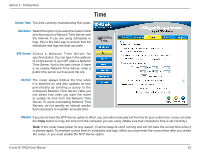D-Link DI-704GU User Manual - Page 58
D-Link DI-704GU User Manual
 |
View all D-Link DI-704GU manuals
Add to My Manuals
Save this manual to your list of manuals |
Page 58 highlights
Section 2 - Configuration UPNP: UPnP is short for Universal Plug and Play, which is a networking architecture that provides compatibility among networking equipment, software, and peripherals. This router has optional UPnP capability, and can work with other UPnP devices and software. If you do need to use UPnP functionality, you can enable it here. WAN select to 10/100Mbps: Normally, this is set to "10/100Mbps Auto." If you have trouble connecting to the WAN, try the other settings. D-Link DI-704GU User Manual 58

³µ
D-Link DI-704GU User Manual
Section ± - Configuration
UPnP is short for Universal Plug and Play, which is a networking architecture that provides compatibility among networking
equipment, software, and peripherals. This router has optional UPnP capability, and can work with other UPnP devices
and software. If you do need to use UPnP functionality, you can enable it here.
Normally, this is set to “10/100Mbps Auto.” If you have trouble connecting to the WAN, try the other settings.
UPNP:
WAN select to
10/100Mbps: