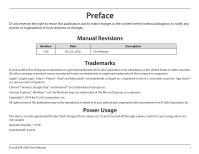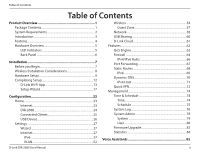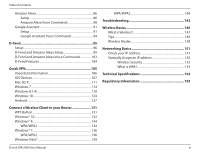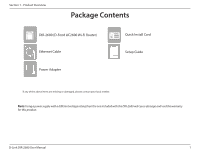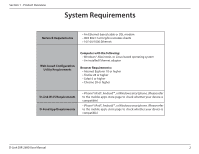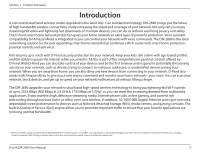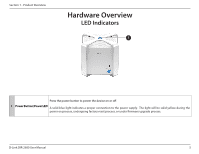iii
D-Link DIR-2680 User Manual
Table of Contents
Amazon Alexa
..............................................................................
86
Setup
.......................................................................................
86
Amazon Alexa Voice Commands
..................................
90
Google Assistant
.........................................................................
91
Setup
.......................................................................................
91
Google Assistant Voice Commands
.............................
94
D-Fend
..............................................................................
95
Setup
...............................................................................................
96
D-Fend and Amazon Alexa Setup
.........................................
99
D-Fend and Amazon Alexa Voice Commands
...............
103
D-Fend Features
.......................................................................
104
Quick VPN
.......................................................................
105
Important Information
..........................................................
106
iOS Devices
................................................................................
107
Mac OS X
.....................................................................................
111
Windows 7
..................................................................................
114
Windows 8.1/8
..........................................................................
118
Windows 10
...............................................................................
124
Android
.......................................................................................
127
Connect a Wireless Client to your Router
....................
131
WPS Button
................................................................................
131
Windows® 10
.............................................................................
132
Windows® 8
................................................................................
134
WPA/WPA2
.........................................................................
134
Windows® 7
................................................................................
136
WPA/WPA2
.........................................................................
136
Windows Vista®
.........................................................................
139
WPA/WPA2
.........................................................................
140
Troubleshooting
............................................................
142
Wireless Basics
...............................................................
146
What is Wireless?
......................................................................
147
Tips
................................................................................................
149
Wireless Modes
.........................................................................
150
Networking Basics
.........................................................
151
Check your IP address
............................................................
151
Statically Assign an IP address
............................................
152
Wireless Security
.........................................................
153
What is WPA?
................................................................
153
Technical Specifications
................................................
154
Regulatory Information
................................................
155