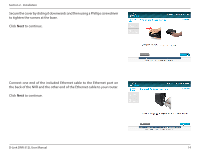D-Link DNR-312L User Manual - Page 17
to the notches and snap the cover back into place., Once the hard drive is installed
 |
View all D-Link DNR-312L manuals
Add to My Manuals
Save this manual to your list of manuals |
Page 17 highlights
Section 2 - Installation Use all six of the provided screws to attach the hard drive to the base unit. Click Next to continue. Once the hard drive is installed, reattach the top cover by aligning the hooks to the notches and snap the cover back into place. Click Next to continue. D-Link DNR-312L User Manual 13

13
D-Link DNR-312L User Manual
Section 2 - Installation
Use all six of the provided screws to attach the hard drive to the base unit.
Click
Next
to continue.
Once the hard drive is installed, reattach the top cover by aligning the hooks
to the notches and snap the cover back into place.
Click
Next
to continue.