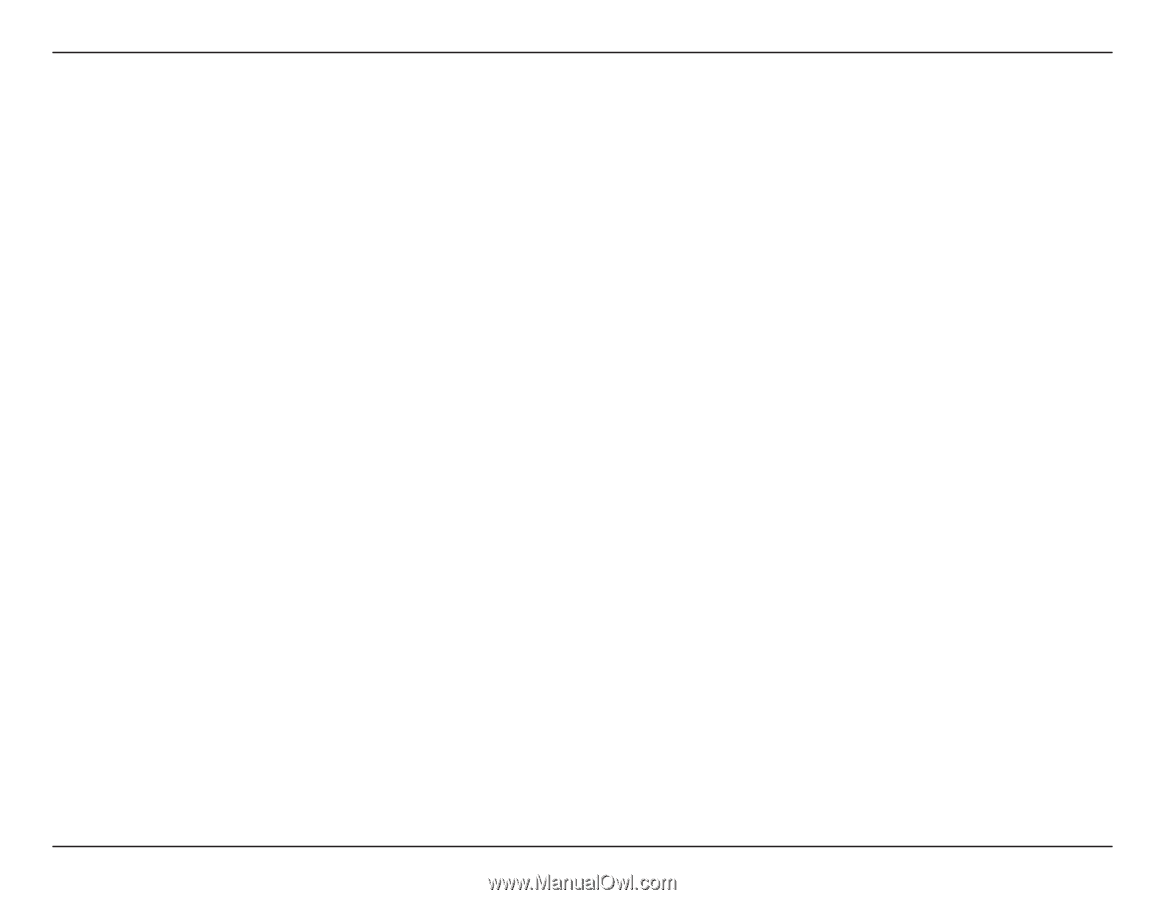ii
D-Link DNR-312L User Manual
Table of Contents
Preface
..........................................................................................
i
Manual Revisions
...........................................................................
i
Trademarks
......................................................................................
i
Product Overview
......................................................................
1
Package Contents
.........................................................................
1
Minimum Requirements
............................................................
2
Introduction
...................................................................................
3
Features
............................................................................................
4
Hardware Overview
.....................................................................
7
Front View
................................................................................
7
Rear Panel (Connections)
...................................................
8
Installation
..................................................................................
9
Setup Wizard (CD)
.........................................................................
9
Setup Wizard - Windows Users
..............................................
10
Setup Wizard - Mac Users
........................................................
11
Step 1 - Install a Hard Drive and Connect
..................
12
Step 2 - Setup Your NVR and HDD
................................
16
Step 3 - Complete the Setup
..........................................
21
Configuration
..........................................................................
22
Accessing the Configuration Interface
...............................
22
D-Link NVR Search Utility - Windows
..................................
23
D-Link NVR Search Utility - Mac
............................................
24
Configuration Interface
............................................................
25
Live Video
......................................................................................
26
Playback
.........................................................................................
30
Play Recorded Video
..................................................................
31
Menu Bar
.......................................................................................
33
Setup Wizard
........................................................................
34
Setup
.......................................................................................
35
Camera Search
.....................................................................
52
Album
.....................................................................................
53
Backup
....................................................................................
54
Help
.........................................................................................
56
mydlink
.....................................................................................
57
mydlink Website
..........................................................................
57
NVR Status
.............................................................................
58
Live Video
..............................................................................
59
Playback
.................................................................................
60
Open Recording
..................................................................
61
Status
......................................................................................
62
NVR Info
..................................................................................
63
mydlink View - NVR App for Mobil Devices
.......................
64
First Use - Select Your NVR
...............................................
65
Live View
................................................................................
66
Search Video Playback
......................................................
69
Video Playback Control
.....................................................
70
Applications
.............................................................................
71
Playback Manager
.....................................................................
71
Remote Backup
..........................................................................
72
Verification Tool
...........................................................................
74
Table of Contents