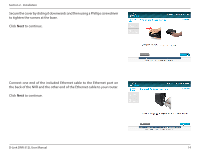D-Link DNR-312L User Manual - Page 23
E-mail, Password, No, I need to sign up for a new, account, I don't want to sign up right now - how to access d link
 |
View all D-Link DNR-312L manuals
Add to My Manuals
Save this manual to your list of manuals |
Page 23 highlights
Section 2 - Installation If you were able to connect the NVR to the Internet, next you will have an opportunity to register your NVR to your mydlink account. If you already have a mydlink account, enter your E-mail and Password and click Next to continue. If you do not have a mydlink account select No, I need to sign up for a new account, and follow the instructions. mydlink is a secure website that enables online access to your home devices such as routers, storage devices, and IP Surveillance Cameras. For more information, refer to www.mydlink.com. Click Next to continue. If you selected I don't want to sign up right now, skip to"Step 3 - Complete the Setup" on page 21. The Setup Wizard will search for and then list all available cameras in your network. Passwords for registered mydlink cameras will be verified automatically. The list of all available cameras in your network will include a red question mark (?) in the Password field for cameras that are not verified. Click on the red (?) icons to confirm/enter the password for each camera. Note: It is strongly advised that you set up passwords for all your cameras. Click Next to continue. D-Link DNR-312L User Manual 19